
[Update: Summer 2020: In Readly, you now get newspapers: The Independent and The Evening Standard at the moment, in the UK at least. I’m hoping more will come. And they now include most of the popular computer magazines too including PC Pro, Computer Shopper and Custom PC. There are also Woodworking magazines including Woodsmith and Popular Woodworking. Overall this makes Readly my preferred option at the moment by a good margin].
Walking into WHSmiths to buy a magazine is so yesterday. Following in the footsteps of services like Spotify for music and Netflix for video, you can now pay a monthly fee to read as many magazines as you like.
In the UK at least, there are currently two services to consider: Magzter and Readly. They both offer an unlimited subscription for £7.99 a month, although Readly’s offering is far more straightforward.
With Readly, your subscription will allow unlimited access to their entire catalogue. Magzter offers their unlimited Magzter Gold service, however not all magazines in Magzter’s library are available in their Gold subscription. You have to look for the little yellow book symbol in the bottom right of the magazine’s thumbnail. Fortunately you can apply a filter so only magazines available for free are visible, but this feature is tucked away.
Content

The biggest difference between these two services is content. In a nutshell, Readly offers a more narrow range of more premium titles, whereas Magzter Gold offers a far broader range, but not as many premium magazines.
A lot will depend on what you like to read. Many of the BBC titles like BBC Gardener’s World, BBC Music, BBC Good Food are available on Readly, but not on Magzter.
Also What HiFi, Stuff, The Spectator, Hello and Homes and Gardens are available only on Readly, to name just a few .
And children’s magazines are well represented too like Match, Match of the Day, First News and Horrible Histories. These are all sadly missing from Magzter Gold.
But there are also significant gaps in Readly’s range. For me, the most significant omissions are computer magazines. None of the big titles like PC Pro, Computer Shopper and Custom PC are available, but these are all available on Magzter Gold. And more niche hobbies like woodworking are not represented at all, whereas Magzter Gold has The Woodworker, Good Woodworking and a few others.
Another of my interests, cycling, is better represented on Readly but still has a decent selection on Magzter Gold including Mountain Bike Rider (MBR), Bikes Etc and impressively Cycling Weekly. But Cycling Plus is only on Readly.
Both Magzter and Readly allow you to download back issues, which is a nice bonus and means there is a huge wealth of content available.
Of course the best way to see if the magazines you like are available is to take out a free trial (see links at end of article).
Reading the content
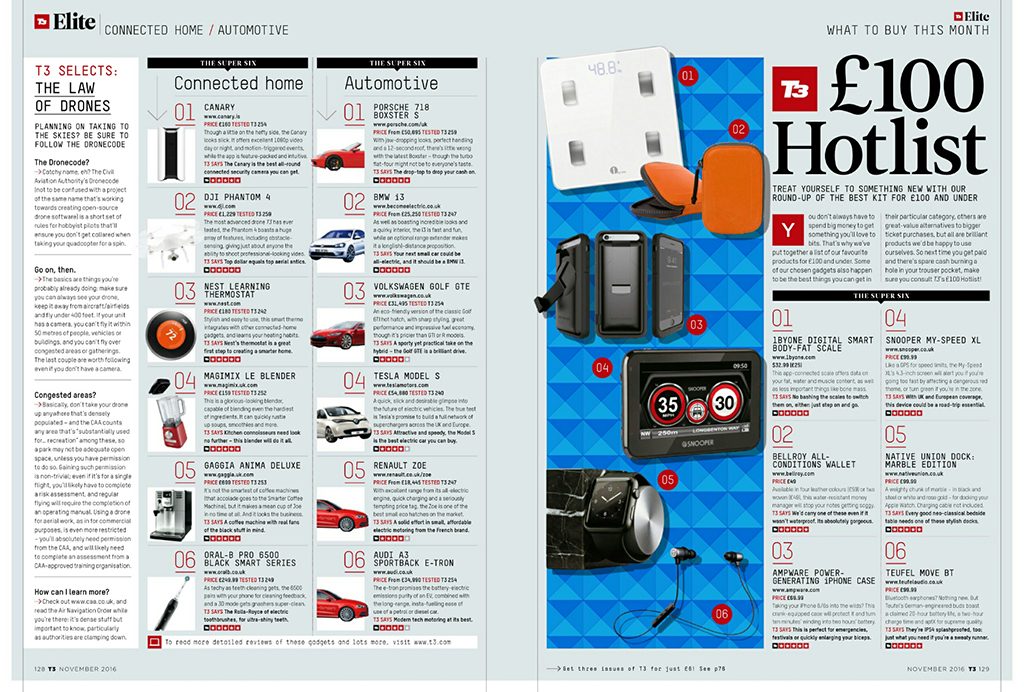
Apps are available on iOS and Android for both services and Readly also has a Kindle Fire and a Windows Phone app. Both services support adding family members under your subscription for no extra charge (4 extra for Magzter and 5 extra for Readly).
It’s possible to read on a phone, but a tablet with at least a full HD (or Retina) screen is far preferable. Most titles are simply digital versions of the magazines, which does mean there is little interactivity and you will often need to zoom in. A 12.9″ iPad Pro would be a perfect reading companion!
With both apps you’ll spend some time initially finding magazines that you want to read and starring them. That’s clicking the star icon in both Magzter and Readly.
Actually reading the magazines is a similar experience on both apps, but the Readly app is much slicker overall. Firstly, you’re only presented with content included in your subscription, whereas with Magzter Gold, the opening screen is a news feed of articles they deem of interest. You need to choose the My Collections icon and and then tap Faves to actually get to the magazines you’ve selected.
Both services allow you to download magazines for offline viewing and both services attempt to sync your position through a magazine across devices. Although this is not as reliable on Magzter.
Verdict
In a lot of ways Readly is the clear winner but for me at least, it doesn’t let me read the magazines I like, so I ended up going with Magzter. If they could only broaden their range I would switch across, but for the time being, Magzter offers me far better value.
I’d suggest taking the trial on both services and find which one lets you read the magazines you want.
Readly
Pros
- More mainstream magazines available
- Apps more polished
- More magazines for children
- Available on a wider ranger of platforms
Cons
- Big gaps in content [See update at the top of the article]
- No parental controls
Magzter Gold
Pros
- Wide range of magazines available
- Sharing subscription more flexible than with Readly
Cons
- Some big titles missing
- Tries to impose its curated news feed
- No parental controls
You can get a free months trial to Readly here and Magzter Gold here.
Any questions, please ask away in the comments section below.
Good article Gideon. Devon Libraries offer a similar service called Zinio. One big difference is that it is free to library members. Well worth a look.
Thanks Ian. And thanks for the information on Zinio for libraries. I dusted off my library card and took a look. It makes a great companion to Magzter for me!
Thank you for the clarity and honesty in explanation of Magzster vs. Readily. I have confidence & direction of my preference due to the article. Also, thank you Gidon for Zinio. I look forward to exploring these places!
Any suggestions on free antivirus/computer protection? I have had some unfortunate events since 2011 on my facebook & google accounts & desperately need to properly protect my Fujitsu laptop. I am afraid of using the laptop & losing pictures that are extremely valuable to me forever. I am unable to purchase a decent anti-virus currently. Any suggestions are greatly appreciated!
Thanks for the comment. I recommend Malwarebytes Premium as well as your regular anti-virus guard. I use Microsoft Defender and Malwarebytes Premium on all my computers.
Unfortunately I had a bad experience with Magzster. They lured me in with unlimited and 4000+….I even checked they had the magazine I wanted before paying the subscription, which they did. Then to me horror they were asking an extra $2.50 per edition on top of the subscription. When I complained and asked to cancel they said no even though it was only 30 mins later. Criminal.
Definitely worth checking the complete list of magazine available with a Gold subscription: http://www.magzter.com/magztergold/magazines. Any not listed there either aren’t available or cost extra. I prefer Readly’s model where all the magazines they list are included in the subscription, but unfortunately Magzter has more magazines that *I* like to read.
You do know it’s called Readly right?
Well spotted – corrected!
I would have to rate Magzter as having the very worst customer service that I have experienced and this has gone on ever since I first subscribed to the digital version of Maverick magazine. The latest disaster is that in March they sent me the wrong magazine. I queried it and their UK service told me that the problem had been referred to the magazine owners. Since then, five more emails and not, since the second one, even the courtesy of any kind of reply. Can’t be all that difficult to check the subscription and amend the name of the magazine. Absolutely shocking
What is the email, or ocntact references for MAGZTER in INDIA. Their offers on email are not matching with what is there on site.
i hope no FRAUDS..
I’m a Readly subscriber and I think their selection is excellent – pretty much every magazines you can find in WHSmith. Apparently they have over 2,000 magazines which includes international magazines.
As far as I know Readly has a parental control feature which requires a PIN to access certain magazines.
Can either Readily or Magzter be used on my windows 10 pc for the digital magazines. Thank you. Margaret
Both Readly and Magzter can be read in Windows 10 via the web browser.
No more Cycling Plus on Readly for some unexplained reason.
Thanks for confirming that – I noticed this too. I hope they’ll bring it back.
WOW, Completely false advertising by Magzter.
Was enticed by the current offer today of half price – UK price was £99.99 now £49.99.
Went through checkout, had to pay an extra tenner for the other users (even though the price is normally the same £99.99) so that brought it up to £59.99.
Then at the payment page they added VAT on for a total of £71.99!
Very underhand, and not for me for the couple of mags I couldn’t already get on Readly (VAT inclusive price).
Sneaky stuff and from reviews I’ve read I’m not alone.
Buyer beware etc- seems they are the Amazon Prime of mags compared to Readly’s Netflix approach…
Thanks for the warning!
I have subscribed for Magzter Gold. They seem to have an awesome collection of comics. Atleast in my country.
Hi
Ive just renewed my readly account,and when i click on a magazine it says
Get full access for £6.99 for 14 days !!
Do i have to pay this on top off the £7.99?
Hi How do I link my Kindle to my Readly account? Thanks
That’s not possible unfortunately – they are separate services.
This is really great comparison between the two of the best digital magazine subscription services out there available with their easy-to-use apps, I think they both are great offering with amazing features to subscribers. Keep it up.
Thanks – glad you found the review useful!