Stryd is a wearable running gadget that clips onto the shoe laces of one of your running shoes and measures your running power, as well as a number of other metrics. The data is all fed in real time to your running watch or in my case Apple Watch.

Typically runners measure their effort by feel, heart rate, or more commonly by pace from their running watch. You might try and run a 5k race at 7 minute miles say, and you’d use your watch to check your pace was on track. But what happens when you’re going up hill or down hill? Or the terrain changes, and you’re running through mud or over moorland?
This is where the Stryd footpod comes in. Stryd generates a power number in Watts that you aim to try and keep roughly constant. So you don’t go too hard uphill, or too easy downhill for example.
But it does a lot more than this, including measuring your running form as well as distance and pace, more accurately than is possible using GPS, so let’s take a closer look.
Getting started

Stryd comes nicely packaged and the first thing you notice is just how small and light it is. It measures 4cm by 3cm at its longest and widest points and weighs just under 10g including the shoe clip. It feels well constructed, “enhanced with carbon fibre” according to Stryd. It’s water resistant rather than waterproof, with an IP67 rating. So fine for splashing through puddles, but not recommended for river crossings.
In the box you get the Stryd pod itself, a wired charging cradle attached with a standard Micro USB cable and two shoes clips, one black and one orange. It’s not well advertised, but it also supports Qi wireless charging, and charged fine on the cheap bedside wireless charger I use for my iPhone X.
There should be enough charge to go for a run straight off, but a 30 minute charge is meant to be enough for an easy run and 3 hours provides a full charge. The pod clips into the wired charger hinging in from its rear wider side. The orange light glows whilst charging and turns off when fully charged. The battery life is meant to be one month but that will depend on how much you use it! But I have found the battery life to be good – I’ve been using a good few hours a week, for running but I’ve also had it on for walks. I’m charging it every couple of weeks to be safe, and it’s generally lost far less than half its charge.

You need to pair the Stryd to your smartphone which is fairly straightforward. There are no instructions in the box, but there is a card directing you to http://support.stryd.com which gives clear instructions on setup.
The basic procedure is to download the Stryd app on Android or iOS, create an account with Stryd and pair the device by placing it next to the phone.

It’s important at this point to check you have the latest firmware, by tapping Settings | Software Update on iOS. Mine was already up to date. But if you do update the firmware on iOS, Stryd recommend resetting Bluetooth.
Next you’ll need to configure the Stryd app with your unit preference and weight and height. On iOS, Stryd can read your current weight and height from the Health app if you give it permission, and you have those measurements set.

Attaching Stryd to your shoe is straightforward. The clip slides under your laces, and you hinge the wide rear of the pod into the back of the clip, and then firmly press the front to hear a satisfying and loud click. It’s worth double checking this is nice and secure. To remove the pod, you push down on the front of the clip, not the Stryd.
You can use Stryd with just the smartphone app. In fact you don’t even need to take your phone with you. Stryd will record your run internally with its inbuilt storage and can be synced via the app when you get back, what Stryd call an “offline sync”. But the experience is of course much better with a watch and Stryd support a huge range of smart watches from Garmin, Suunto, Polar, Samsung and Apple and supports a connection via both ANT+ and Bluetooth. You will need to check that your specific model is supported.
Configuring Stryd on an Apple Watch

I’m mainly using Stryd with an Apple Watch Series 4, and the watch app is very comprehensive. The app should automatically be installed on the watch when you install the iOS app. If not, go to the Watch app, scroll down to available apps, and install the Stryd app.

Stryd offer detailed instructions for getting setup on other watches on their support site and I’ll cover setting up with a much cheaper Garmin watch shortly.
If you run regularly, it’s worth setting up a shortcut to the Stryd app using a watch face complication. For an outdoor run, check GPS path is enabled. Stryd will get pace and distance from Stryd without any need for calibration and it’s far more accurate than using GPS. It will use the phone or watch’s GPS, if you don’t have your phone with you, to display the route you’ve followed when you upload the run. It will also use the Apple Watch’s optical heart rate monitor. You can also pair an external Bluetooth heart rate strap and use that for greater accuracy, particularly in colder weather.
Most of the other settings are fairly obvious, and there’s a convenient help mode that will describe each option clearly. I turn off Auto Start so I can confirm GPS lock, I turn Auto Pause off most of the time, and usually have Auto Lap set to every mile. You need to check your settings for units here match those in your profile settings on the app.

There’s an option to configure what pressing the two side buttons do, either the default pause | resume run, or to trigger a lap.
You can also adjust your Target Power, but when you start off you’ll have no idea what this is, so you can just leave it as its default value.

Finally you get to the fun bit where you can setup up to 3 run screen that you can swipe between with your finger or scroll through with the crown. Each screen can have up to 7 metrics displayed , and depending on the metric you can adjust the averaging to display real time, 3s averaging, 10s averaging, lap average or overall average. It’s hugely customisable and very clear, especially on the larger screen of the latest Series 4 44mm watch.

There is an an alternative app you can use with an Apple Watch, or on your phone itself if you don’t have a watch. iSmoothrun has some more advanced options, for example you can create workouts, and set a calibration factor for your Stryd if you feel it’s off. They have just added a beta Workout mode to the Stryd app, so it’ll be interesting to see how this develops.
Running metrics

Although the main selling point of Stryd is running power, it measures a number of other metrics too. If you’re a data junkie like me, it’s heaven.
Stryd has a 9-axis motion sensor that tracks your foot through three dimensional space, recording accelerations, impacts and forces that are being applied. It then uses proprietary algorithms to calculate the various metrics.

The main metric is of course power. I’m very familiar with power meters on bikes having used them in various guises for a few years. Bike power meters use a strain gauge to directly measure power, from the force through the pedals multiplied by your pedalling cadence. Power meters on bikes from numerous vendors will agree within a few percent. Measuring running power is more complex, and there doesn’t appear to be much agreement between the various running power meters available. Stryd validate their data in a variety of ways including using a special force plate treadmill that directly measures the forces applied.
At this time, the absolute power value is not so important as consistency, and I have found Stryd very consistent. I’ll cover this is more detail shortly.
Next up Stryd measures pace and distance and it does it more accurately than GPS without any need for calibration. I was quite sceptical about this, but have been impressed, especially with regard to pace which reacts very quickly. It also means you’ll get distance and pace when you couldn’t otherwise, either outdoors without a clear view of the sky or indoors on the treadmill where it’s also well supported by Zwift for indoor running, as a simple running pod.

I confirmed the accuracy of Stryd against an 800m measurement off Google Maps using the “measure distance” function which I’ve found to be very accurate. Stryd without any calibration gave a measurement of 800.52m. GPS using a Garmin Forerunner 230 gave 805.25m which is only a small amount off, but this was in a completely open space, in a straight line, with a clear view of the sky, so about the best result GPS can provide.
Stryd also measures cadence, which is considered an important running metric by many, and you can configure this in RPM, revolutions per minute, or SPM, strides per minute which will just be twice RPM, depending on your preference. It should be more accurate measuring cadence in the foot pod than using the built in measurement from your watch’s accelerometer.

The other metrics recorded are more advanced but I’ll cover them briefly. GCT or Ground Contact Time measures how long your foot touches the ground each stride. VO or Vertical Oscillation measures how much you move up and down. And LSS or Leg Spring Stiffness models your leg as a spring to measure how well you recycle the energy applied to the ground. Finally there’s Form Power which is another measure of running efficiency, basically wasted vertical motion that’s not moving you forward. These aren’t metrics you need to be too concerned with whilst you running, but are useful to track over time, or over a long run to gauge running form and fatigue. In simple terms, you want GCT and VO to reduce and your LSS to increase over time. And you want Form Power to decrease at similar running speeds.
All these metrics except Form Power and LSS can be viewed using the 3 run screens on the Apple Watch, but I’ve found them more interesting to review afterwards on Stryd’s Powercentre analysis platform, where you can also see the Form Power. At the moment Strava only pulls cadence across, but these other metrics aren’t discarded so it’s possible they’ll be available for analysis at a later date. The browser extension
Stravistix or recently renamed Elevate can show running power at least.
There are a few metrics missing, some which could be added quite easily via a software update I imagine. For example, there’s no Vertical Ratio which is VO divided by stride length, which provides a easier metric for understanding efficient running. Or Smoothness that Wahoo’s TickrX heart rate strap calculates based on the rate of change of acceleration or “jerk”, again possibly useful for improving running form. There’s also no consideration of local wind conditions that Garmin’s Running Dynamics measures, although I’m not sure how accurate or reliable this would be since it’s based on pulling the current weather from the internet.
Still there’s plenty of metrics that you can pore over, and I’m sure more will be added over time.
Running with Stryd and an Apple Watch

I only got into running relatively recently as a convenient form of exercise when I don’t have my bike, but I have found it quite addictive. I started off with a Wahoo TickrX heart rate strap which I already use for cycling. This also measures of number quite useful running metrics, although not power. But there’s no watch app, and the metrics are only available on its smartphone app with no synchronisation to any platform. So not really an awful lot of use which is a shame.
The Apple Watch is already quite a decent running watch, even just using the built in Workout app. You get pace, cadence and heart rate and the latest WatchOS 5 also offers rolling pace and pace alerts.
But partnered with Stryd with its multiple highly configurable run screens and metrics galore, it takes the whole experience up a notch.

It couldn’t be easier to use: open Stryd either tapping the complication from your watch face or from the dock, and tap Start. It connects to the pod within a few seconds and you’re good to go. The Stryd Apple Watch app will use GPS from your phone if your have that with you or the watch itself if you don’t. And it will use the built in optical heart rate or an external strap if setup. Everything else comes from the Stryd pod including pace and distance – you can’t change that. But having used it, I really can’t see why you’d want to.
I did notice that the recorded GPS track did some strange things when the Stryd app used my phone for location and couldn’t hold on to a GPS signal – going through a tunnel for instance. It doesn’t effect pace or distance since that all comes from Stryd but it looks odd on Strava and it also results in some hugely inflated Calorie estimates. I’m not sure if this is something Stryd can fix, but I found using the Apple Watch’s GPS more accurate and I didn’t get any of these issues.

Bizarrely there’s no way to force the watch to use its own GPS if you have your phone nearby, without turning Airplane mode on. I’ve experimented with this, and even turning Bluetooth and WiFi off doesn’t sever the connection to the phone. But turning Airplane mode on does. As a side note I use this trick with other apps like the amazing Workoutdoors which shows you the GPS reception, and the watch always gets a far more accurate location fix.
If you’ve run with any other running watch before that uses GPS for pace, you’ll be impressed with how quickly pace reacts. You can move between the run screens by swiping with your finger, or using the crown dial which may be the only option if you wear gloves. The final screen, or second to last screen if you’ve enabled the Music Screen, always shows your power in relation to your target power, if you want to pace yourself purely on power and works rather well. You can change your Target Power on the fly with a firm press on that Power screen.

The OLED display of the Apple Watch is very clear and bright and even a run screen with the maximum 7 metrics, is readable on the new 44mm Apple Watch at least. But Apple still don’t let you have the screen permanently on, even within a workout, which means the screen only comes on as you raise your wrist and stays on for just 5 seconds. If you tap the screen and hold your wrist up it will stay on for 15 seconds, but I’d recommend changing this to 70 seconds. This can be configured on the watch itself or via the iPhone app from Settings | General | Wake Screen. If you’re wearing gloves, tapping the screen may not be an option.
But with the latest Apple Watch, the screen wakes very quickly so in most cases it’s not a major issue, it just makes that glance at your power or pace, take a fraction longer. And the screen is so bright and clear that it mostly makes up for the split second the raise to wake feature takes.

By default pressing the two side buttons pauses and resume a run, but you can configure this to mark laps instead. It’s not ideal but does work, so long as you press the side button before the crown. Otherwise it’ll jump to the watch face, and you’ll need a double press of the crown to get back. With some practice I could stop to the second most of the time. You’ll want the strap quite tight so that pressing these two buttons doesn’t raise the watch off your wrist enough to lock the watch – if you have wrist detection switched on.
To end a workout, or to pause if you have the sides buttons set to laps, you press firmly on the screen, where you also have an Water Lock option if it’s raining hard. Again not very easy with gloves on.
You can view previous runs on the watch itself, and in considerable detail.
This is something missing in the Workout app and most other apps I’ve tried, barring Nike’s Run Club app.

Viewing mini-graphs of run on watch itself
From the summary screen, you can tap on the various metrics to reveal a mini-graph of that metric over time. It would be nice to see a mini map too, like on the NRC app.
Running with power
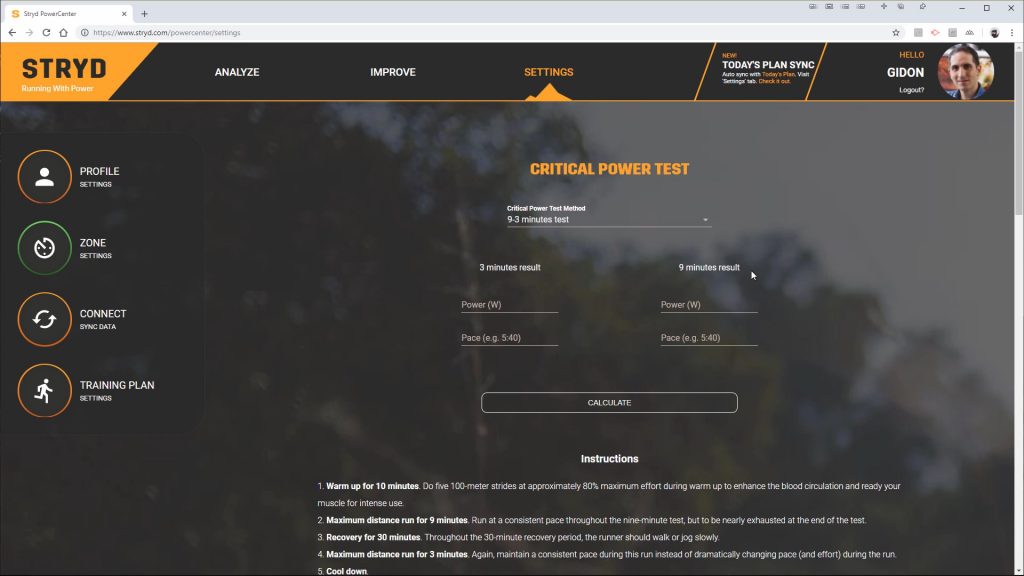
Stryd recommend doing what they call a Critical Power test, which will create training power zones very much like FTP or Functional Threshold Power on a bike if you’re familiar with that.
The training power zones are similar to heart rate zones and pace, but unlike heart rate it’s not affected by temperature, caffeine or sleep and there’s no lag, and unlike pace it’s one number you can work with whatever the terrain and whether it’s uphill or downhill.
Stryd provide a a few options for the test or you can use a previous 5K or 10K race time and it will calculate your zones from that. It’s not particularly geared up towards new runners, who are unlikely to have a recent race time and might be cautious about completing the tests which involve various full out efforts. I’d recommend just running with the pod for a while. You’ll soon get a feel for how power relates to effort and the resulting pace. You can then try running holding a particular power rather than at a particular pace. You can also take a look at the well written eBook Stryd produces if you want to take things a bit more seriously, there’s a whole book on running with power, by Jim Vance.
I found running at a constant power surprisingly easy and the final run screen on the Apple Watch, or second to last screen if you have the Music Screen enabled, provides the best way of doing this without distraction. I set my target power just a little higher than the average from a previous similar run and left the tolerance at the default ±15W. You can set alerts so you don’t need to keep looking at your watch, or you can glance at the display which stays green if you’re keeping your power steady. It’s very useful to see you’re running too hard on any uphill gradient or too easy when descending even slightly. It’s a great way of pacing yourself and works very well. Power may not be an absolute measurement yet, but I certainly found Stryd consistent, which is what matters.

I did eventually complete the Critical Power test, which basically consists of a warm up followed by a 9 minute all out effort as evenly paced as possible, followed by 30 minutes of recovery finishing with a 3 minute all out effort. Stryd calculates your critical power based on the average power from your 9 minute and 3 minute effort. This critical power should be the maximum power you could maintain for a 30-60 minute run. You can then use this value and the calculated zones for your training or to set a target power for a race.
Post-run your data automatically syncs to and can be analysed in Stryd’s own Powercentre on your smartphone or tablet but also at https://www.stryd.com/powercenter. It’s a nice tool for analysing your runs. Clicking on the summary values expands them to reveal further metrics. The graph can include up to 10 metrics and can be zoomed in to an area of interest. The map shows your power zones visually as you completed the run, and laps or splits are tabulated below. There’s also a calendar which displays your RSS or Running Stress Scores for each run, which could be used to check you’re not overdoing it.
The Improve tab is confusing to say the least, but makes more sense once you have a good few weeks of runs.

Most of the analysis features are also available on the mobile app, which is more user friendly, but without the level of detail the web version offers.
If you like to share, the mobile app also has a neat Storyline feature that produces a flyby of your run, very similar to relive.cc but with power.
You can also configure where your runs get automatically sync’ed
under Settings. All the main platforms are supported including Strava and Training Peaks. If you’re using a Garmin watch you should let Garmin do the syncing to other platforms and import the run into Powercentre from Garmin.
Stryd with a Garmin Forerunner 230/235

I also tried Stryd with one of the cheapest compatible running watches, the Garmin Forerunner 230 (basically the 235 without optical heart rate). Setup is a little more complex than with the Apple Watch. You need to download the Stryd Power Connect IQ app. Then you need to configure one of the watches data fields to display Stryd Power. Then you add the Stryd as a footpod taking note of the ANT ID. You need to configure the footpod to “Always use as speed source”. And you need to turn auto calibration off.
Stryd also recommend explicitly inputting the ANT ID noted earlier in the Settings of the Connect IQ app under Data Field | Stryd Power | Settings. You can also change the power averaging from real time to 3s, 10s, 30s, lap average, or average power. Unfortunately you can only have the one power field, so you can’t for example have real time power and lap power say. Garmins’ more expensive multi-sports watches like the Forerunner 935 support a second power field using the 3rd party Appbuilder 5 Connect IQ app.
With this watch, when GPS is on, you’ll only get power and pace from Stryd, distance will come from GPS. If you turn GPS off for indoor use, you will get power, pace and distance. A lot of the newer Garmin watches let you get pace and distance from Stryd even with GPS on.
The combination of Stryd and a budget watch like the Forerunner 230, is one of the least expensive forays into running power, even more so if you manage to find a watch second hand. Garmin’s running power requires one of their high end watches (look here under compatible devices) and their running pod or a compatible heart rate strap – specifically the HRM-Run or HRM-Tri. Currently that will set you back at least £400 or $500 in total.
Conclusions
I’ve mainly focused on using Stryd with an Apple Watch turning what is undoubtedly a great smart watch (if you happen to have an iPhone), into a fully featured running watch. Still, that option won’t suit the ultra-marathon runner because of the Apple Watch’s battery life, and lack of ruggedness for that matter. And many runners would be put off by the lack of buttons, and the raise to wake limitation. But if you’re only running a few hours a week, there’s a lot more time when the watch itself is more important. And it is compatible with a plethora of running specific watches if you prefer and worked just fine with the more entry-level Garmin Forerunner 230.
There is a lot to like about Stryd: it’s simple to get started, it’s lightweight and unobtrusive, the battery life is good and the wireless charging is a convenient feature. In an immature market, I think it offers one of the most realistic and consistent power measurements currently available, backed by an enthusiastic and helpful support team. The fact that it measures accurate distance and pace without any calibration is a huge selling point, and all the additional running metrics can only help develop your running form, if you’re willing to spend time understanding them.
The big question is whether you can justify the price, which whilst relatively inexpensive compared to bike power meters, is still pricey. I think it’s worth it, if you’re willing to spend some time understanding how to get the most of it. Don’t let all the marketing images of elite athletes intimidate you, it’s just as useful in my opinion for someone starting out trying to improve and avoid injury.
Pros
- Power is a very useful metric for any runner, willing to understand how to use it
- Greater distance accuracy than GPS
- Real time pace adjusts far quicker than using GPS, and more accurate
- Compatible with a wide range of running watches including less expensive watches like the Garmin 230/235
- Running metrics provide a great insight into running form, again if you’re willing to study them
- Lightweight and well made
- Wireless charging
- Good support
- Good battery life
- Very easy to use
- The Apple Watch Stryd app turns the Apple Watch into an impressive running watch (although see restrictions above)
Cons
- Expensive and you really need a running watch as well to make the most of it. More expensive than Garmin’s Running Dynamics, if you already own one of Garmin’s supported watches
- Limited number of running watches that can get pace AND distance from Stryd and still record a GPS track (not a fault of Stryd itself)
- Still early days for running power meters. Data not comparable between brands, so tied into Styrd if you want to study historical data
- Hard to verify accuracy of power as an absolute number, but consistency is good
- Smartphone app (on iOS at least) has some bugs
- Stryd Powercenter can be confusing
- Steep learning curve if you really want to get the most out of running with power
- Marketing very focused on the serious runner yet feel a new runner could also benefit for using power. Requiring a new runner to perform full out effort tests may be intimidating
- Single foot measurement may be limiting for runners coming back from injury
- Missing a few metrics found with Garmin’s Running Dynamics and Wahoo’s TickrX HR strap (see above)
Purchase Stryd direct: link (use code blackfriday2021 for 10% until 29th November 2021)
Have you tried running 3 consecutive BT connections with the Apple Watch? I’m curious if you can connect an external HR, wireless headphones and the Stryd power meter. Have you tried connecting all 3? I’m trying to get an answer before purchasing the Stryd power meter.
Yes works fine – have Tickr HR strap, TWS earbuds and Stryd for almost all my runs.