Sonos has finally enabled voice control across its entire range of wireless speakers using Amazon Alexa. They announced their intention to do this over a year ago, and I wrote an article a couple of months ago with a roundabout way of getting this to work while we were waiting.
But now if you have any Sonos speaker, any Alexa device (for example an Echo Dot), and the latest Sonos and Alexa app updates, then you can enable this new feature in a few simple steps.
It slightly confuses the issue, but Amazon also released the new Sonos One, basically their entry level Play:1 with Alexa capabilities built in. With one of these you don’t need any additional Alexa devices.
Setup
You’ll need to add the new Sonos skill via the Alexa app. Select the menu button from the top left of the Alexa app and tap skills. Then search for Sonos:
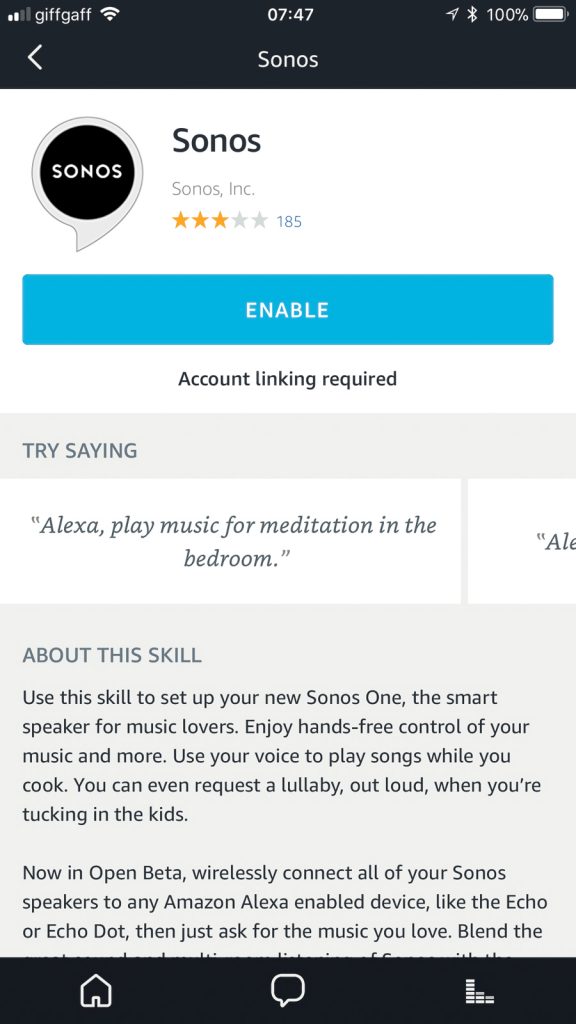
Tap on enable and currently you’ll get a message about entering the Sonos Beta program. The skill is at present in an public beta phase, which just means there could still be some bugs, but I haven’t found any yet. Tap continue:
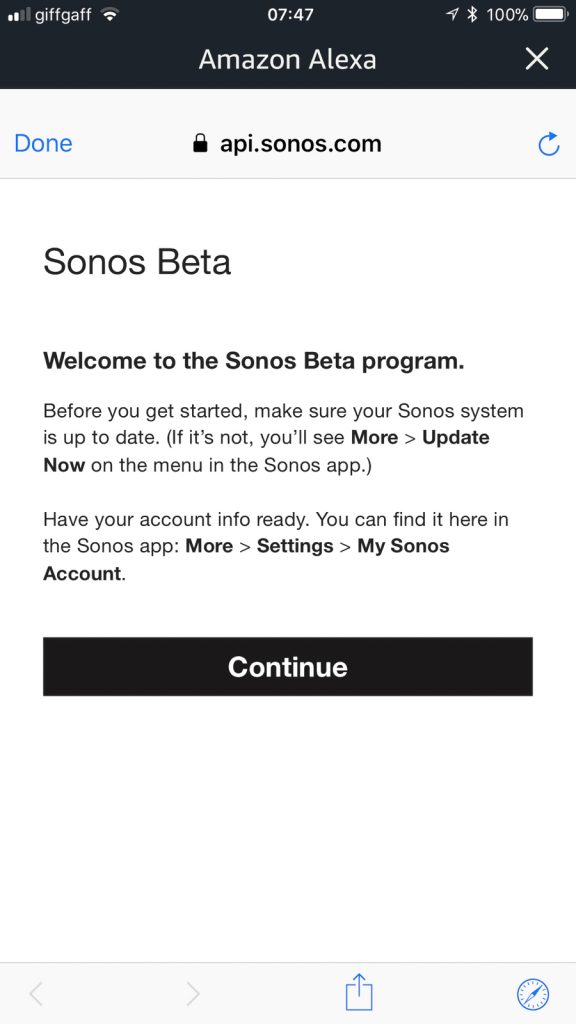
Then sign into your Sonos account, if you can remember those details. It’s the email address you registered Sonos with when you first got it. If you can’t remember, you can find the email address from the Sonos app: Settings | My Sonos Account.
Then give Alexa permission to to control your Sonos system:
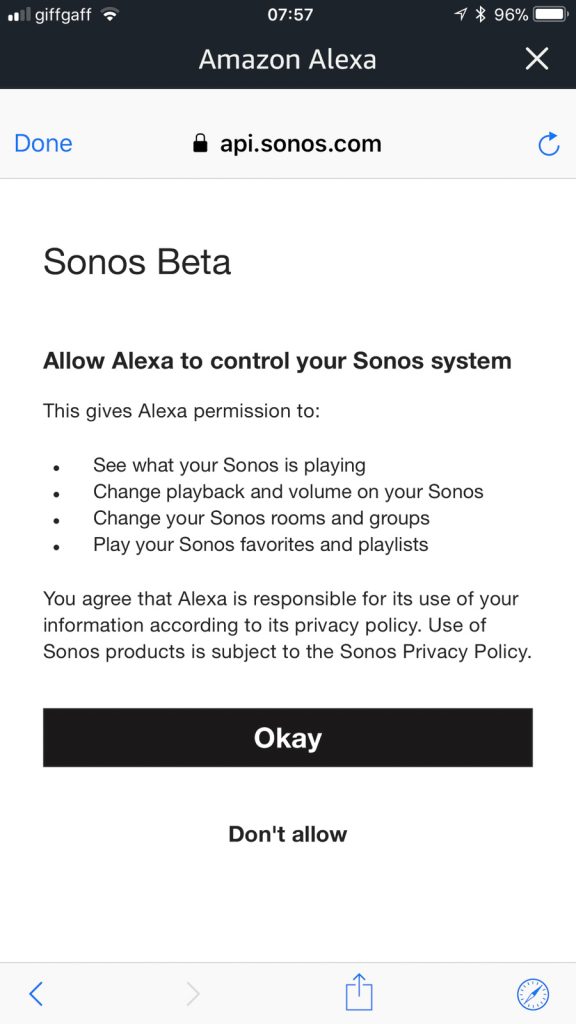
You’ll then be prompted to sign into your Amazon account. Sign into the account that has your Amazon Music subscription if you have one, so that this service will automatically be enabled:
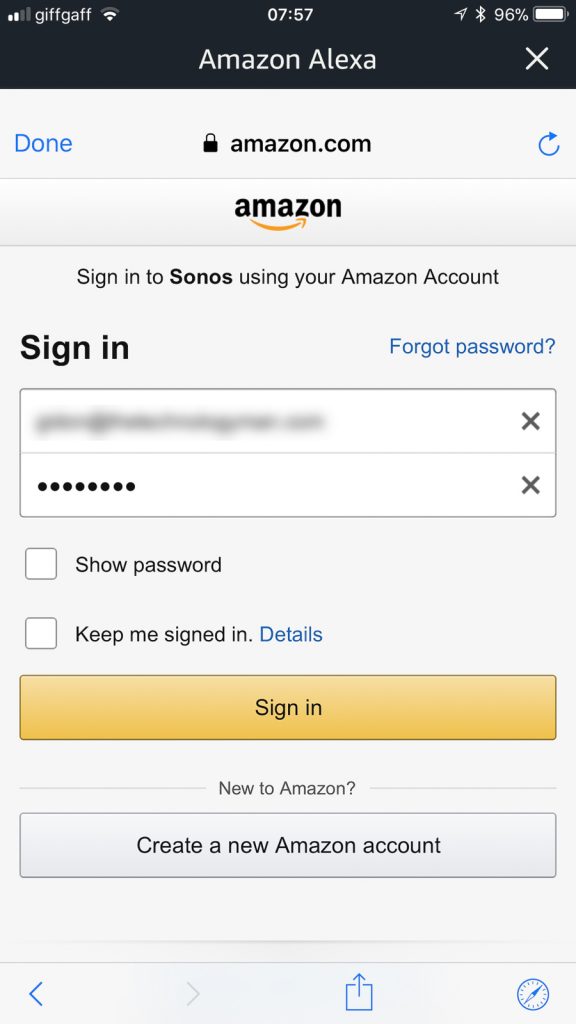
The Alexa app will now prompt you to discover devices:
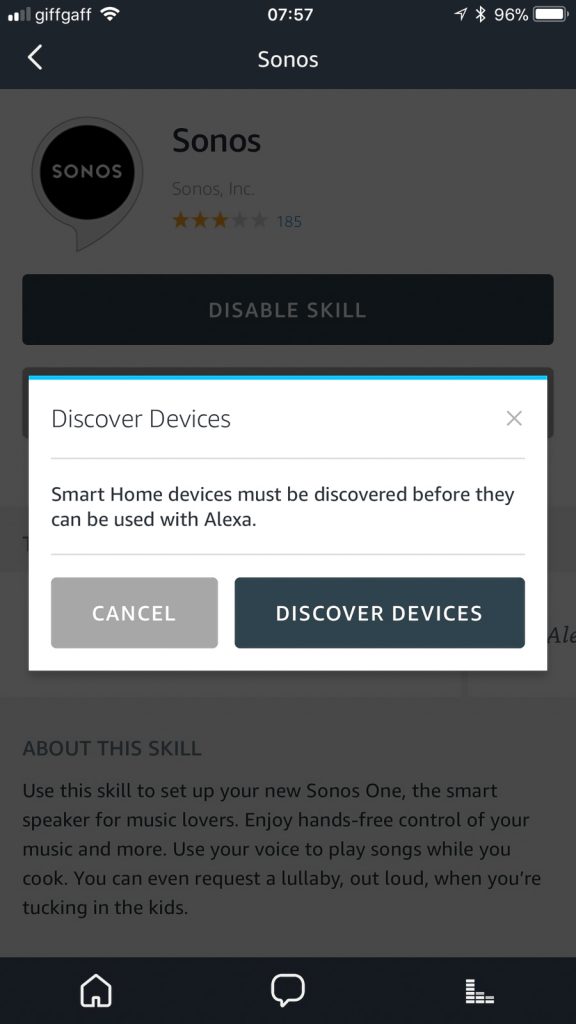
This will search your network for Sonos speakers. Take a note of what you’ve called them here to control them later:
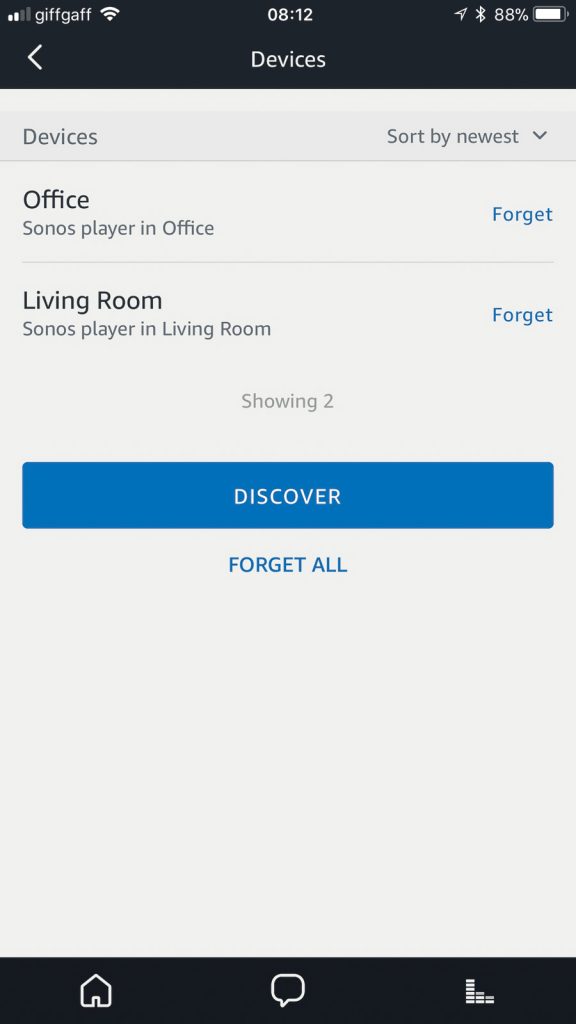
If you have Amazon Music, that’s setup complete. But if you need to add another music service, you’ll need to add that to the Alexa app, even if it’s already added to Sonos. In the Alexa app, tap Menu | Settings | Music & Media:
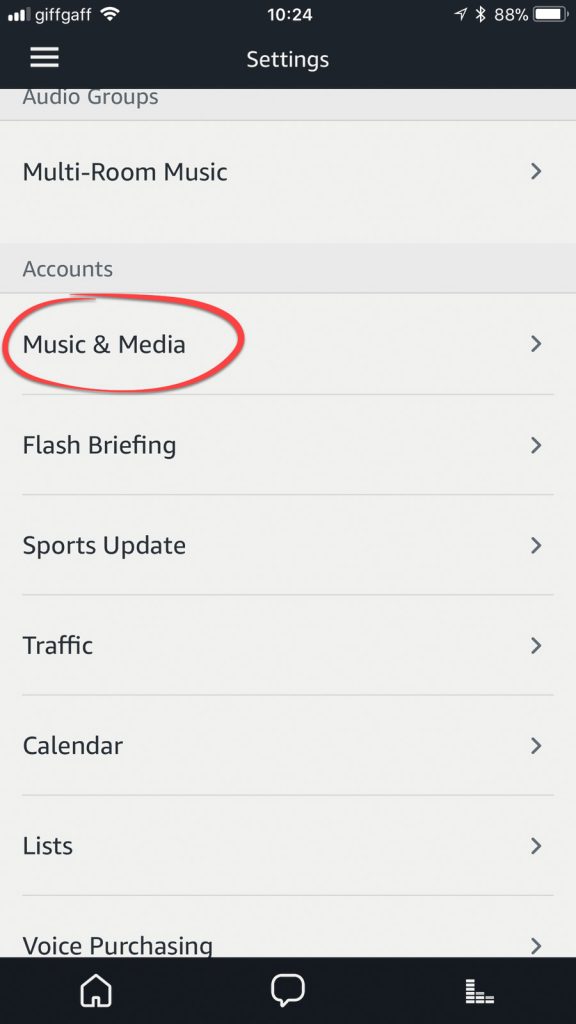
In use
Now you can stream music through your Sonos speakers using commands like:
- Alexa, play Debaser in the living room;
- Alexa, turn it up in the living room;
- Alexa, set the volume to 3 in the living room;
- Alexa, stop | Alexa, resume.
I’ve been waiting for this feature for some time, and it works well. But there are some limitations that hopefully will be overcome in future updates:
- Only your music will play through Sonos. You can’t get Alexa responses through your Sonos speakers. I’m ok with that, but it would be nice if there was an option;
- It’s not possible to setup groups of Sonos speakers with you voice. Although you can group speakers through the Sonos app and then when you say, “Alexa play in the living room”, it’ll play to all the grouped rooms too. Note that when you set the volume with grouped speakers, you can only control the rooms of the group separately;
- There’s no access to your local music library;
- Not all music services are fully supported;
- Sonos can be played very loud – you may find Alexa can’t hear you telling it to quieten down!
If you’ve got an Alexa device and some Sonos speakers, I’d urge you to try this new skill out. It makes listening to music even easier and a lot of fun. And If you don’t have any Alexa devices yet, the perfect device to get this working with is also the cheapest. The Echo Dot is £50, but look out for reductions throughout the year and in the upcoming Black Friday sales. And you can get Amazon Music Unlimited for a single Echo device for £3.99 per month (or $3.99 in the US), which unsurprisingly works very well with Sonos.

Leave a Reply