
**UPDATE 10/10/17: There is now a native Sonos Alexa skill – take a look at my more recent article.**
Sonos announced some time ago a partnership with Amazon to enable Alexa support. This would allow voice control of your Sonos system via an Amazon Echo or Dot.
It’s almost a year later and there is still no support. But if you’re getting tired of waiting, it’s possible to use a free third party smart home app called Yonomi, to enable basic Alexa support for any Sonos speaker, without purchasing any additional hardware.
What you’ll need
- Any Sonos speaker;
- An Amazon Echo or Dot in this example, but you could use any voice activated Alexa enabled device like the Fire TV, for example.
Setup process
- Download Yonomi and the Alexa app on your smartphone;
- Open Yonomi, create an account and then let the app discover your devices. It found my Amazon Echo and Sonos speakers straight off:
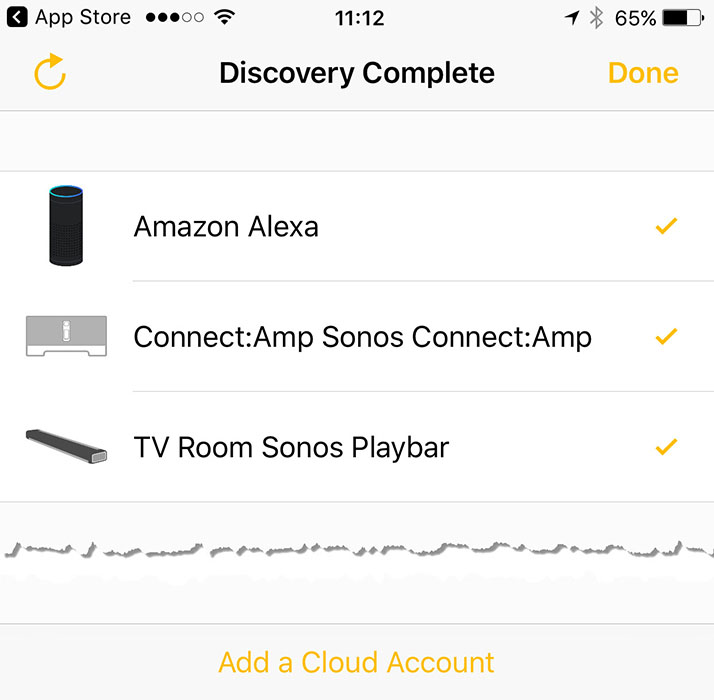
- It’s best to rename your device now. Tap on Things and select your Sonos component and choose Options. Rename it to something simple – in my case Playbar;
- Open the Alexa app and select Smart Home. Under Configure Smart Home, search for Yonomi and enable it. You’ll need your previously created login details;
- Now under Devices, you’ll see the renamed Sonos speaker (amongst other routines as Yonomi call them):

- You’re done. You can now say Alexa, turn on Playbar, or Alexa turn off Playbar to start or stop your existing music.
This is rather basic control, but still useful until Sonos enables Alexa support directly.
You can add more advanced control using Routines in the Yonomi app, to play a playlist for example.
If you have found this article or website useful please consider clicking on the link(s) below. You pay the exact same price and it’ll enable me to keep these articles coming!
Any questions, please ask away in the comments section below.
Interesting article Gidon. I have my sonos music stored on a NAS. Do you think the Alexa will control the music fully eventually. For example ‘play Tango in the Night’ or ‘pause playback’ ? Ian
Thanks Ian. Yes that should be possible. Even using the Yonomi app you could get that working now by creating a custom routine.
I see you don’t monetize your site, don’t waste your traffic, you can earn extra cash every month because you’ve got
high quality content. If you want to know how to make extra $$$, search for:
Mrdalekjd methods for $$$