
The Parrot Cargo MiniDrone is Parrot’s second generation MiniDrone after their very successful Rolling Spider MiniDrone. The changes are subtle but overall this new iteration does seem more polished.
Again, the build quality is very good and replacement parts are available from Parrot which is very reassuring. The Cargo has eschewed the wheels of the rolling spider for a more conventional removable hull. The wheels on the rolling spider had two purposes: protection indoors and they allowed the drone to scale the walls and ceiling. But they did make flying a little clumsy. And I never attached them again after my first initial play.
The Cargo flies just fine with the hull attached, although battery life is meant to be reduced slightly. I feel this is a worthwhile sacrifice for when you inevitably crash the drone into the lights!
The drones are controlled via your smartphone or tablet, using a free app called FreeFlight. The connection is Bluetooth LE – a low powered version of Bluetooth which allows 9 minutes flying time – which still isn’t much. Most recent devices have this version of Bluetooth but it’s worth checking.
In use
After downloading the free app for iOS, Android or Windows, inserting the 550mAh battery and turning on the drone with the slightly hidden power button, all you need to do is open the app and a connection will be automatically made to the drone. I’d recommend updating the firmware before you do anything else:
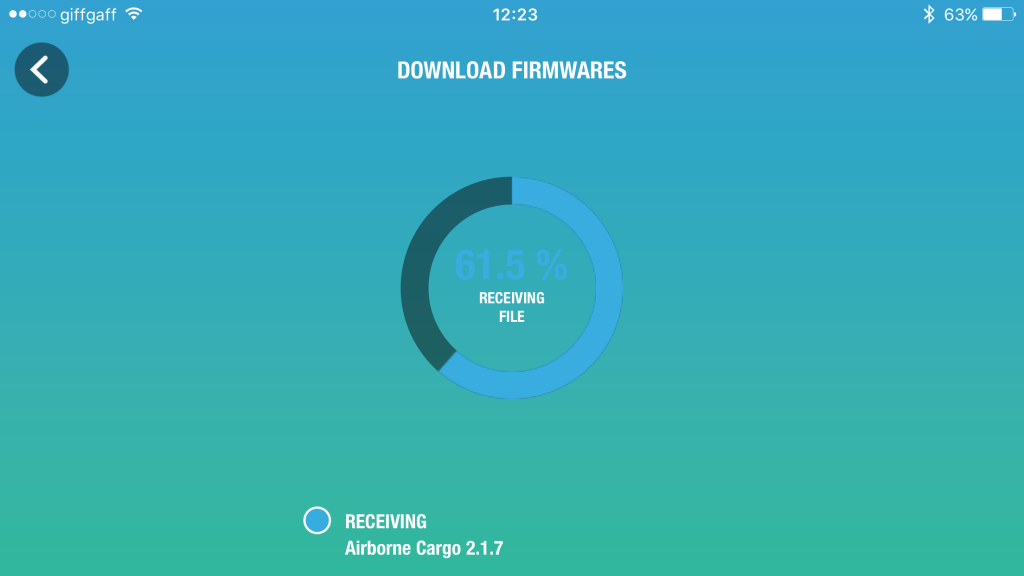
You can then choose two flight modes from the home screen. The standard free flight mode or the film my drone option. The second option puts the controller into joypad mode which doesn’t use the accelerometer and therefore allows filming. The other two modes: ace and normal allow you to use the controller’s movement to directly control the drone, which makes flying very easy.
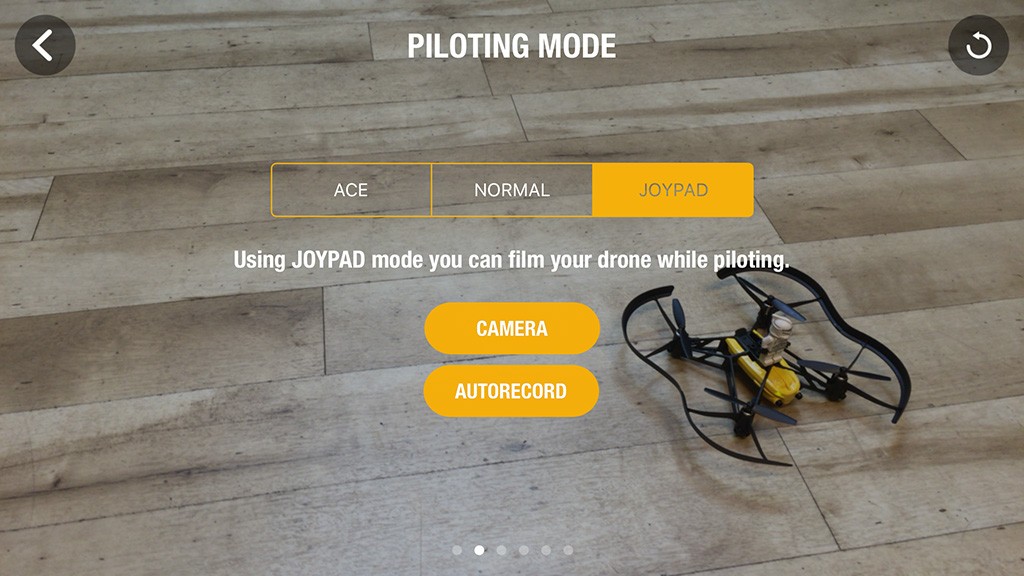
Flying the drone is very straightforward. You only need to tap take off for a automatic and controlled launch. You can then control the height, direction and speed via the on screen controls:
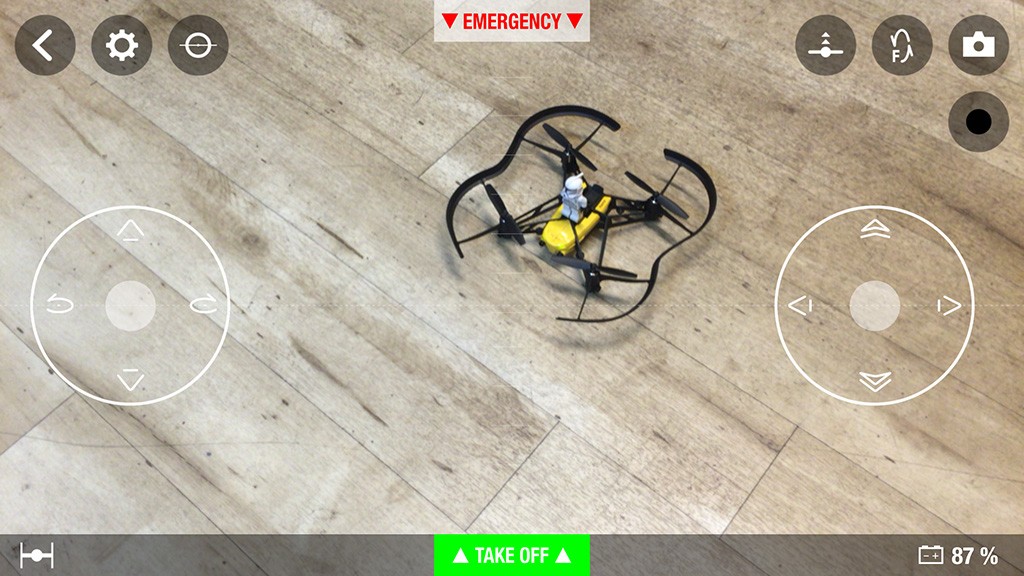
The drone is incredibly stable – it will hover in one position without touching a thing, using some clever technology including a built in gyroscope, a pressure sensor and will even use the camera to measure distance from the ground. It makes flying the drone a lot of fun without the frustration of many other drones.
It will also perform various flips just by double-tapping the screen which look very impressive! Landing is as straightforward as take off.
Charging is via a micro-USB port – and the new drone from Parrot now support fast charging via a 2.4A charger which only takes 25 minutes. Unfortunately the drone only comes with the cable and no wall charger. And charging off a standard laptop USB port will take up to 90 minutes. Flying time is 9 minutes, so without a fast charger, you may want to invest in a spare battery.
Another disappointment is the camera. It only takes snaps – no videos, and these snaps are only 640×480 pixels. I would have expected more from a second generation device, but outside with some space you could still get some fun shots. This is the best I could manage inside:

The photos are automatically transferred to your smartphone via Bluetooth, when you finish a flight.
The Freeflight app has endless configurable options. You can set a maximum height which is handy for indoor use with low hanging lights. You also have settings for maximum tilt, maximum rotation speed and left handed use as well as lots more. I’ve never adjusted any of this with this model or the previous rolling spider – but the options are there.
Conclusions
Pros
- One of the most stable drones I’ve tried
- Very easy to fly, including one-touch take off and landing
- Spare parts available
- Smartphone controller allows many configurable options
- Bluetooth LE allows for seamless connection – no pairing required
- Well made and pretty robust
- Battery charging via a 2.4A charge only 25 minutes
Cons
- Requires a Bluetooth LE equipped iOS or Android smartphone or tablet. Most recent devices have Bluetooth LE but worth checking
- No wall charger included. Charging via your computer’s USB will take 90 minutes
- Battery life only 9 minutes. Spare battery or at least a fast charger recommended
- Very low photo resolution – only 640×480 pixels
- No spare blades included – mean
- Bluetooth connection has limitations: range of only 10m and no video streaming or recording
If you have found this article useful please consider clicking on the link(s) below. You pay the exact same price and it’ll enable me to keep these articles coming!
Any questions, please ask away in the comments section below.
Great detailed review of a really fun item.
Thank you!
Great review you got here.. actually 9 minutes too short for me.. I guess i need to find better drones.
Thanks for your comment. For the bigger drones where you’re flying them far away and taking pics etc, I would fine the 9 minutes too short, but with this little drone I personally find 9 minutes enough – and even without a spare battery the drone supports fast charging so you can be up and running pretty quickly.
9 minutes is actually a pretty good amount of time for this size drone. Many are only 5 or 6. Extra batteries are very cheap through Amazon.
I tend to agree :).
Interesting stumbling across this review now and seeing how far the technology has moved on in such as a short space of time. I adore the Parrot AR 2.0 Elite Edition and it looks like a beefed up version of this cargo drone.