
Before the advent of services like Netflix and Amazon Instant Video, I remember when you used to buy DVDs and sit through 5 minutes of warnings about severe fines for playing back on oil rigs and such like. But then you did have all the extras like deleted scenes (that were usually deleted for a reason), and interviews (for the real devotees).
Joking aside, I still buy DVDs – it’s often the best value way of getting a box set for instance. And I also have a collection of films, many of which aren’t available, even if you do subscribe to a streaming service.
In this article I’ll describe how you can build your own streaming service, so you can play back your entire DVD collection, from a user interface that will rival the best streaming service. And you can ditch your DVD player at last.
What you need

In this article I’m using free software called Plex to organise and stream media files to my TV. To store your DVD backups you need a computer that is always on, or a NAS (basically an external storage drive that plugs into your router). I’m using my desktop computer that I discussed in my article on the “the gaming console you may already own“.
Lastly you need either a smart TV that supports Plex (some LG, Sony, Toshiba TVs), or a streaming player that you simply plug into your TV via HDMI. There used to only be a few options, namely from WD TV and Roku, but now nearly every content provider also has an offering, from Apple to Amazon to Google to name a few. For the best experience you’ll want one that supports the Plex app, but you can also access content from the media server using the ubiquitous DNLA, which nearly all streaming players support – including my WD TV.
One of the cheapest options to try this out, and that supports the Plex app, is the Amazon Fire TV stick. Amazon have more expensive versions, but unless you have a 4K TV or have a very large media library that may require more processing power, the basic one should be fine.
Getting your content ready
You’ll need to get your DVD collection into digital files that can be streamed. This is fairly straight forward, if a little time consuming. But it’s complicated by the fact that depending on where you live in the world, there are various copyright concerns (that change frequently) that you need to familiarise yourself with.
The easiest method for converting DVDs into a streaming format is using software called MakeMKV. This is free for DVDs and takes about 20 minutes for a typical film. After an initial scan of the DVD, you get to choose what parts of the DVD you want. For a film, this is just the largest file. For TV shows, you’d usually select the individual episodes, which are normally the same size (see the screenshot below).

You need to organise your files for Plex to index you media correctly. So create a folder called say Plex, and within that create at least two folders for Movies and TV Shows. Just give the movies their name, ideally with their release year if there’s any ambiguity. For TV shows, create subfolders for the Show Name and Season, and name the files ShowName – sXXeYY.
Note that you will need a lot of storage space when using MakeMKV, since it’s really just copying the large files from the DVD and not re-encoding (or transcoding) them into smaller files (modern encoding methods are far more efficient). You can always use the free Handbrake to do this – look out for a future article. But this is very time consuming, and there will be a small loss in quality too.
Setting up Plex

Now you have all your media organised into folders on your hard drive, you can set up Plex. Download and install the software and run through the straightforward setup process. Firstly you’ll need to login or more likely create a new free account. Then you just need to provide a name for the server (I call mine Media Server), and add libraries. You can create a library for whatever you want, but initially just create one for Movies and TV Shows, pointing to the directories you’ve already setup.
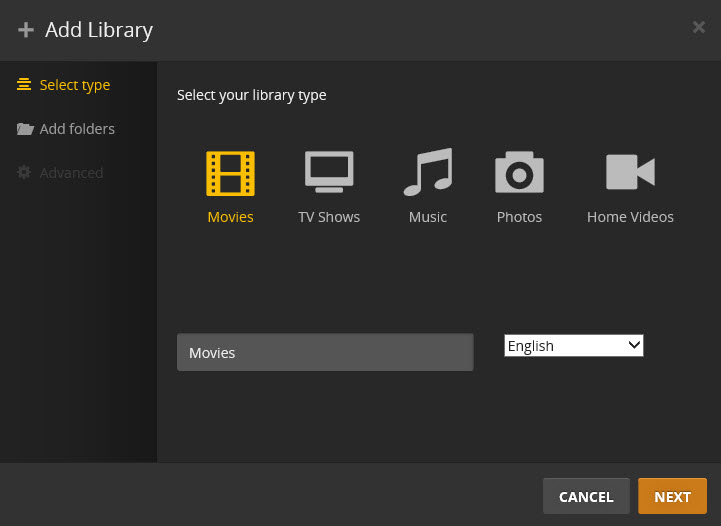
Plex will go away and match all your media with various Internet databases, and come back with a very nice presentation of all your media, with poster images and complete details on everything it’s able to identify.
Streaming to your TV
If you have a streaming player that supports the Plex app, all you need to do is install the app, log in with the account you created above, and you’ll be able to browse through your complete library and instantly stream whatever you want. Plex will remember where you left off, just like the streaming services do. I remember proudly mentioning this to my wife, who replied “what – like you could do with VHS cassettes?” So maybe things haven’t moved on as much as we think!
What’s more, Plex supports all your other devices too. You just need to download the app which you can try for free, but costs £3.99 on iOS. So you can start watching something on your iPad, and then finish off watching on your TV – Plex will remember where you got to. Plex also offers a subscription service which enables you to create offline content on your mobile devices, to view when you have no Internet connection. This could be useful, but is fairly pricy.
You can even watch content over the Internet (Settings | Server | Remote Access), which works remarkably well. I did need to configure port forwarding on my Sky router to get this to work, which I can cover in another tutorial if there’s interest.
If your device only supports DNLA, you don’t get all the features of Plex, but you can still browse and play your media very easily. On the WD TV, go to Videos | Select Content Source | Media Server:
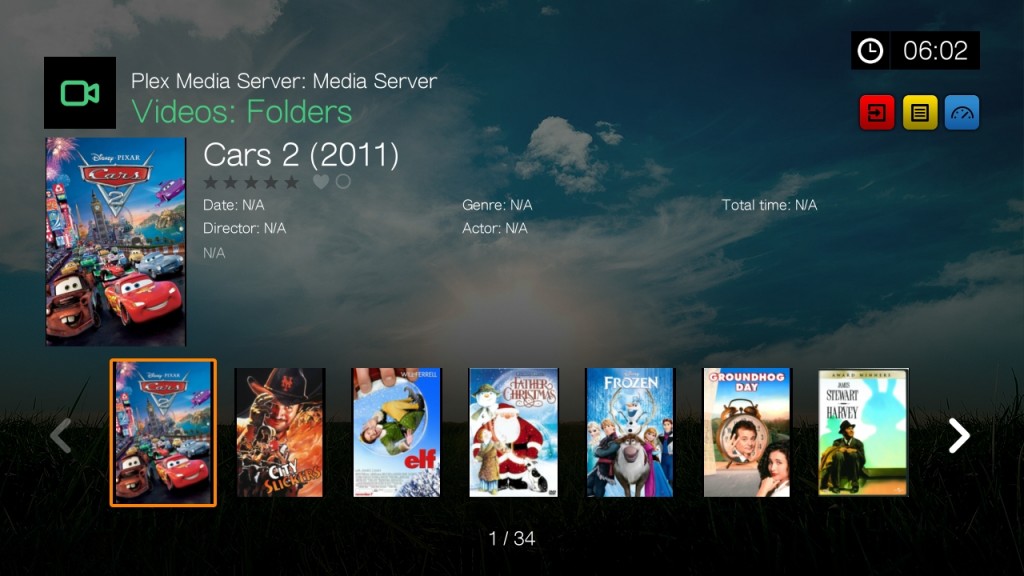
Final thoughts
Once you have all this set up, you can use your media server for many other things. For instance, it’s a great way of playing all your high definition camcorder content, or your music and photos.
The only real downside is it can take a long time to get all your media converted. I started with the stuff we watch most, and films the children like. TV box sets are the most time consuming, but also probably the most satisfying once done, since constantly changing discs and remembering what disc you were on becomes tiresome.
You can give this a go without spending a penny, since you don’t need to buy a streaming player, until you’ve created some content.
Please use the comments below for any questions and do let me know how you get on.
If you have found this article useful please consider clicking on the link(s) below or in the sidebar. You pay the exact same price and it’ll enable me to keep these articles coming!
Amazon Fire Stick: https://amzn.to/2GLVRgS
Awesome info on getting my collection of discs stored in a 21st century method. I share a Plex account with a friend who has a good amount of movies but not always what I enjoy watching. Putting my own content on a self made server enables me to share my stuff with him. He’ll finally will get a taste of Hong Kong cinema at it’s best! The guy has never seen a Bruce Lee flick, can you believe that?
Thanks for sharing,
Pete Mercado
Agree 100% with the comment above. Bryan: your work is sensational. I'd love you to visit Brazil one day. Here unfortunately you'll find material for a manual on "how to build walls". Maybe before the Olympic games? Take care.
Hi
I really like your blog. I started digitizing my movie collection years ago. Back then the smart choice was ripping my DVDs into ifo and vob file format. Then after a couple of years ISO files took over. It was a slow and time consuming process, but it gave me good control over the quality output. I also spent a lot of time in building the thumbnail archieve so that my children could use XBMC or equivalent applications to stream their favourite movies before they learned how to read. Long story short – no i have to start over due to the fact that the world of Apple has taken over. My old file formats are not supported by Apple or their Apps. What do you reccommend to choose as my new future file format for my movie database now, so I dont have to start over in one year? It seem that Plex could be a viable option for most of my devices.. secondly; and do you have any experience with batch converting a huge existing movie collection?
Don’t get apple in the first place use Android nstead apple sucks you can play anything on Android somebody gave me an iPhone once I sold it to some poor sucker and got 2 Androids well worth the money I laughed my butt off seeing people shell out all that high-end money for rotten apples it cracks me up
What kind of storage space are we talking? With, say, 200-300 DVDs? I understand the time investment but what size drive(s) will I need?
With no compression an average DVD is around 4GB – so you’d need a lot of space (around 1TB). But you could use something like Handbrake to compress to an MP4 and get the size right down.
I use this program to rip and converted the DVD to an mp4 which averages to be around 1GB per movie and it takes about 45mins per movie
http://www.any-dvd-clone.com/lp/anydvdcloner-ad/
Some movies are under 1GB (at least 800MB for movies) But a movie like Godfather part 2 would be close to 2GB, it depends on the length of the movie. The software program is excellent to where you would know the difference between VOB and mp4. All audio formats are copied as well
I have 300 full length movies, a few TV box sets, kids shows etc and my total size is about 350 GB on a 1TB HDD
Hi 🙂 my mum and I are moving to an apartment from a large house and have to de clutter everything (including the DVD collection) I have been searching for something like this forever!
I was wondering.. once we upload the DVD to Plex can I then go and delete it out of the hard drive to free up extra space for future DVDs? Also I don’t have that much storage on my laptop so is it ok to buy an external hard drive of 1TB to keep the files before uploading to plex?
Another question is am I able to download using utorrents and then upload to plex as well?
Also can two devices watch a plex account at the same time or not?
Thank you so much 🙂
Kate
I prefer SONY Media Go over Plex because it keeps everything in house and you can customize metadata right in the PC program rather than customizing it in Windows Explorer. The only TV I have had an issue with was VIZIO (returned it)
http://mediago.sony.com/enu/download
I’m sorry to hear that you had a problem with Vizio tv sence that is the kind i just got. What kind of problem did you have.
I have way to many to copy over
I must say you have hi quality articles here. Your content should go viral.
You need initial traffic only. How to get massive traffic? Search for:
Murgrabia’s tools go viral
Pointless article. If you need to go to the very time-consuming step of encoding your entire collection to .MKV files, you ‘re not streaming your DVDs, or their special features to Plex at all. They are no longer DVDs anymore just video files. It would probably be much quicker to download the same movies off of Bit Torrent and use them (If you already own the film, this isn’t even a copyright violation but falls under ‘fair use.’}. The article’s very title is deceptive. People are looking for a way to stream their entire DVD to Plex, not to go through a days long process of converting these into files.
With the method described in this article, you’re not re-encoding the DVDs. You’re simply changing the container so they can be played easily through Plex. This takes around 20 minutes, Depending on your connection speed, it would take longer to find the files on BitTorrent and download then.
Also the sites that provide BitTorrent links are usually littered with inappropriate images that some may find offensive. Not to mention it’s all too easy to pick up malware from these sites too. There’s nothing deceptive about this article – it’s the method I personally use to stream my collection of DVDs to Plex. Of course you’re more than welcome to find your own method!
This is an EXCELLENT article! It very effectively summarizes a process that I plan on using to give access to our numerous DVD movies, home made moves and hundreds, maybe thousands of family photos to family members scattered all over USA, and some in the military whose locations frequently change.. After watching MANY YouTube videos and reading scores of web pages on this subject, I wish I had seen this page first! Thanks a bunch Gidon!
I’m thinking of doing this as well however I’m wondering if there is a way for the data to be lost on these servers because then I would have lost my entire collection of disks since I would be getting rid of the phiscal copies. I was thinking of doing a network storage hard drive until my father pointed out I would lose my whole collection for when the harddrives failed.
I would definitely suggest a backup – there’s always a significant risk of hard drives failing!
Thanks for a GREAT article! VERY helpful for this newbie. I want to put my favorite DVDs on Plex so I can view them on multiple devices and not worry about loading the DVD player. I downloaded MakeMKV. I was successful in loading several DVDs. But when I loaded certain DVDs the program said “no disk” ?? Are these movies protected with something different than my other movies? Do I need another program to get around this encryption ( if that’s what it is) ?
watch The Shape of Water Heya we are to the most important moment right here. I came across this specific aboard i in discovering It genuinely valuable & them solved the problem available significantly. I’m hoping to provide a little something returning and also assistance other individuals as if you reduced the problem.
I have over 1000 DVDS,Is there a device that can rip a number of dvds at the same time taking a week or so to do all,rather than a half year ripping one by one.
Not that I know of. You could buy multiple DVD drives fairly cheaply and try and rip multiple DVDs at the same time. It’s still a fairly slow process though. Personally I’d pick the top 50 or 100 DVDs and start off with those. The reality is, DVD rips are relatively low quality now compared to most HD content available via streaming services, so I wouldn’t want to spend too long on the conversion.
Thank your for the information. The process seems logical and straightforward.
Great – good luck!
Is there a service that does this? I am a truck driver with nearly 1000 dvd’s. I usually only get home for 3-4 days a month and don’t have the time to do this myself as it would take months if not over a year. Being able to stream them from my WiFi at the house would be hugely advantageous as I wouldn’t be limited by how many I can bring on the road with me in the limited space of my truck. I currently am a user of Netflix and Amazon prime video but their selections usually suck or I have seen them a dozen times already. One truck stop I was in had several movies digitized into a touch pad which drivers could watch in the driver’s lounge which is where I first got the idea to chase this lead down. Thanks
Your best bet would be a local computer shop – they may be willing to do this for you. Or have a go yourself – perhaps start with your top 100 DVDs? It may not be as onerous as you think!
what about this product that can be searched on amazon……the acronova nimble
Great article! But when I tried a number of my DVDs using MakeMKV, I kept getting “Illegal Request” messages. I’m in the U.S. — was your article directed at UK users where perhaps the DVDs don’t have the same restrictions? BTW, from the Wikipedia link it didn’t seem clear whether it would be illegal for me to make a copy for personal use here in the U.S.
Thanks in advance for any insight you can provide.
The point of good I really favor in your blog
I have used wonderfox dvd ripper before which can easily convert DVD to formats supported by Plex as well . After reading this article, i have tried Handbrake and MakeMKV too. All of them work well!
I’ve found when using MakeMKV that it seems the audio gets out of sync with the video. Anyone have a solution for that?
Sorry I didn’t have any issues with that but you could send a support message to MakeMKV?
hiya thanks for the information
really nice site and posts
Showbox is back up and updated…..use at your own risk though. Think it may be an IP address trap.
Can you use this method with blue ray also?
Thank you for any other wonderful post. The place else may anybody get that type of information in such an ideal way of writing? I’ve a presentation next week, and I am at the look for such info.
I have few DVD’s with copy right protection and the videos has title menu and root menu
how can make this
We used this for training with a normal DVD player and TV
Now the technology changed and we changed our displays to SMART display and there is android and windows support
so how i can make this happen
Thank you for any other informative site. Where else could I am getting that kind of
info written in such a perfect approach? I’ve a undertaking that I’m just
now running on, and I have been on the glance out for such
information.
Good way of telling, and pleasant article to obtain information concerning my presentation subject, which i am going to convey in institution of higher education
Do you know how this would work with a DVD such as “Clue,” in which there are multiple endings to the movie and the DVD has the option of watching all the endings back-to-back-to-back or randomly choosing one of the endings?
Thanks.