
I do a fair bit of printing, both at home and at my small business. Ink costs are a huge expense so I have always been tempted to try one of the new breed of home office / small business inkjet printers. In this article I’m pitting Canon’s MAXIFY MB2350 (£117) against my HP LaserJet Pro M451dn (400 series) (£217, new version M452dn).
This printer from Canon is aimed squarely at the home office or small business (between 200 and 1000 pages per month). It’s designed to compete with laser printers, with its high speed print engine and economical high capacity cartridges. The LaserJet I’m comparing it against has a higher initial cost and has a higher duty cycle of 750-2000 pages per month. I’ll compare print quality and costs below, together with a few other noteworthy features.
Print quality and print speeds
Document Print
The first test print was a straightforward 20 pages from this Wiki article on the 1st World War. It’s mainly plain text with a few small images, but what I would consider a typical print. I’m printing to HP’s 90 g/m² multi-purpose paper for both tests. And both printers are set to their default settings but with duplex (automatic double sided) printing enabled, which does slow things down but is how they’d generally be setup.
The HP delivered the print in 2m 22s (first page 24s) and the Canon took 3m 49s (first page 17s). That’s 8.5 pages per minute (PPM) for the HP and 5PPM for the Canon. So not lightning fast for either, but the laser a clear winner.
Text quality from both printers look good, although when you look closely the HP LaserJet is much sharper. There’s no bleed into the paper, as is clear in the high resolution scan below (100% crop).

PDF Print
The second test document I’m printing is 20 pages from my Canon G7X’s user manual in PDF format. It’s a fairly tough test for any printer, since it has small print and illustrations and includes full colour photos. I’m printing this document again to HP’s 90 g/m² multi-purpose paper using the default printing settings for both printers but enabling duplex as before.
The print on the HP took 2m 48s to arrive (first page 24s), which works out as 7PPM. The Canon inkjet took 5m 11s (first page 20s), which is a disappointing 4PPM. The duplex printing slowed printing down significantly – much more than with the laser printer. Inkjets have to wait for a short time for the ink to dry before passing back through the duplexing mechanism. Although I’ve read this printer is meant to be faster, it was still too slow for my liking for this more graphic rich document.
Print quality is where laser printers excel, and I always find HPs particularly good. As before, even on the standard HP 90g/m² paper, text looks crisp with absolutely no bleed. Graphics look sharp and have good vibrant colours. The print has an almost glossy magazine quality to it, which looks very professional, and perfect for when I print image-heavy product brochures for customers.
The MAXIFY has typical inkjet print quality, with some bleed into the plain paper (more in this PDF document than the plain document above). I was expecting slightly better quality, but it’s no different to any other inkjet I’ve used over the last few years. It’s more than passible apart from solid blocks of colour, which look a little muddy with some banding and show though the heavier than standard paper I’m using. I would recommend using even heavier paper if your document has any solid colour, or I’d suggest disabling duplex printing for this type of document. You can see the print quality below. The lower resolution of the LaserJet is visible from the scan below – look at the camera dial for example. You’ll need to view the image on Flickr at 100% for a thorough comparison.
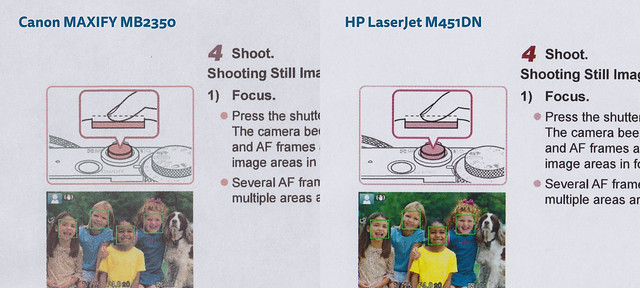
Photo Print
I then tried printing off a very high resolution photo of a tree frog, using the best quality photo paper I had for both printers. I used my favourite Canon photo paper glossy II in the MAXIFY and HP’s Glossy 200g/m² double sided photo paper in the LaserJet. Even with only 4 colours, the print quality from the inkjet is excellent, with accurate colours and a true photo quality print comparable with any lab. It took 2m 12s to arrive which is reasonable. The one slight disappointment is there’s no borderless option with this printer which is very unusual for an inkjet.
I’ve never really tried a photo print like this with the HP and wasn’t expecting much, but actually the results were very impressive on this photo paper and it only took 52s to arrive. There was some faint banding and the colours were a little too vibrant. But at arm’s length I could have mistaken them for the print off the inkjet.

You’ll have to look at the image at 100% on Flickr to really see the resolution difference. But before you get too excited, read on to the next section for printing costs!
Printing costs
It is very difficult to accurately calculate printing costs since it depends on so many factors, but I’ve done my best. I’ve looked up the current costs of genuine ink on Amazon and then used the manufacturer’s specifications for the number of prints at 5% coverage. I’ve arrived at the table below. You can download the table and plug in your own figures if you like.

For photo printing, you’d need to multiply these figures by around 20, since printer manufacturers quote their figures on 5% coverage, and a photo is 100% coverage. So an A4 print on the laser print costs a whopping £1.60! And a more reasonable 60p for the Canon. Of course these figures are only for comparative purposes.
This is where the MAXIFY really shines. For black and white prints it’s half the price of the laser, and for colour prints it’s almost a staggering one third of the price! Additionally the printer is currently £100 cheaper too. Even if figures from Canon are optimistic, I think we can safely conclude printing on the MAXIFY is less than half the price of the laser printer, which is significant.
Other Features
Both printers support Apple Airprint and Google Cloud Print for direct printing from your smartphone. The Canon printer comes with two 250 sheet trays but no manual feed. The HP has manual feed but only one 250 sheet tray.
The Canon also has a scanner built in for photo copying, scanning and faxing. The HP is just a printer. There is also a 50 sheet automatic document feeder (ADF) built in with the Canon, which is a nice step towards a paperless office.
They are similar in size – which considering the Canon has a scanner with an ADF and an additional paper tray built in, is not bad going.
Summary
Pros (MB2350 inkjet versus M451dn laser)
- Cheaper to buy
- Much cheaper to run, for colour and black and white documents
- Better (far higher resolution, more accurate colours) photo printing on a wider range of paper (but no borderless option)
- Scanning (with ADF), faxing and photo copying
- Smaller than equivalent laser printer
Cons (MB2350 inkjet versus M451dn laser)
- Print quality on plain paper is far better with lasers
- Real use printing speed faster with laser printer
- Ink wastage with inkjets still significant and hard to measure. Constant cleaning.
If it comes down to cost and versatility it’d be difficult to not seriously consider the Canon printer. It’s very economical to run, and is very feature rich.
But there’s a good reason that laser printers are still around. For me, the main benefit is the print quality on plain paper. If that’s not an important issue to you, then the Canon wins hands down.
If you have found this article useful please consider clicking on the link(s) below. You pay the exact same price and it’ll enable me to keep these articles coming! Any questions, please ask away in the comments section below.
Other items mentioned in article:
HP LaserJet Pro M451dn
Colour toner 305A (CMY) for HP, Black toner 305X (high yield)
Canon MAXIFY MB2350
Canon ink complete set (CMYK)
HP plain paper 90g/m2
HP photo paper 200g/m2
Canon Photo Paper Plus Glossy II
Brilliant, well-researched and very useful report. Excellent video too!
Thank you! I’m glad you found it useful.
Really amazing comparison I really like your concept. I really can ll the difference. and thanks for sharing it with us..
I see that you actually used the rare and extremely expensive technology of SCANNING which allows to actually compare the results. I wish everyone else had access to this remarkable technology. Perhaps one day we will get scanning technology with cheap printers.
Btw, the laser will easily outperform the inkjet with a better screen, but normal printers do not come with such a feature. I did a few tests using a special dither and the (true) 1200dpi black is far better than what an inkjet produces and (true) 1200dpi color was better than up to 4800dpi inkjet. Even 600dpi lasers came close to the best inkjet prints in photos. It’s the screening that kills the laser quality. It makes even minor flaws of wear in consumables easy to see, and produces repetitive patterns, angles that look very bad, etc.
Also, if you know paper well and have access to a great range (see a good wholesale partner) there are laser papers that costs 20times less than laser photo paper by big manufacturers are have equal quality. I have never come across photo inkjet paper at similar prices.
nice post
I have been searching about for canon printer print slowly then finally, when I read this Article I get to know the correct information about it and I found this information is relevant. You have an ample amount of knowledge and that describes it very clearly and I thank you for giving me this type of knowledge and it helps me a lot.