Adobe has released a lot of apps for smartphones and tablets recently, and they’re mostly free. Adobe’s intention is you purchase an Adobe Creative Cloud subscription, so you can continue your creations in their powerful desktop apps.
But for the average user, there’s a decent amount of power in the free apps themselves, and they are much easier to use. Here I’m taking a look at Photoshop Mix (iOS, Android) and I’m going to try and re-create a birthday card I made for my son in the desktop version of Photoshop.
Firstly I’ll make sure the images I want to use for the composition are in Dropbox, so they can be loaded into Mix:
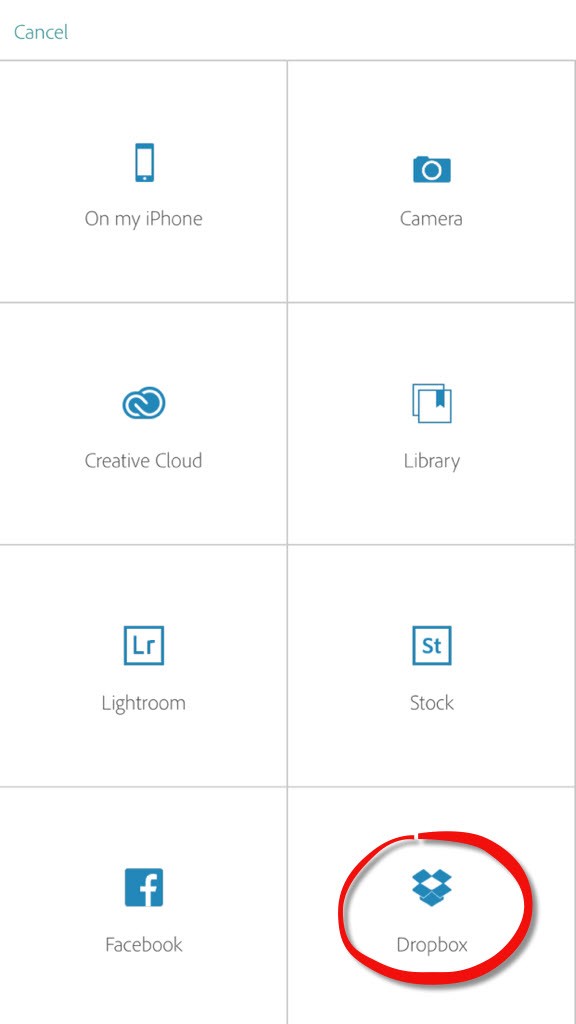
In this case I’m cutting out the photo of my son, and placing him with the chimpanzee(!), so the photo of him needs to be loaded second, so it’s on top. (You can drag the layer thumbnails around if you have the order the wrong way around).
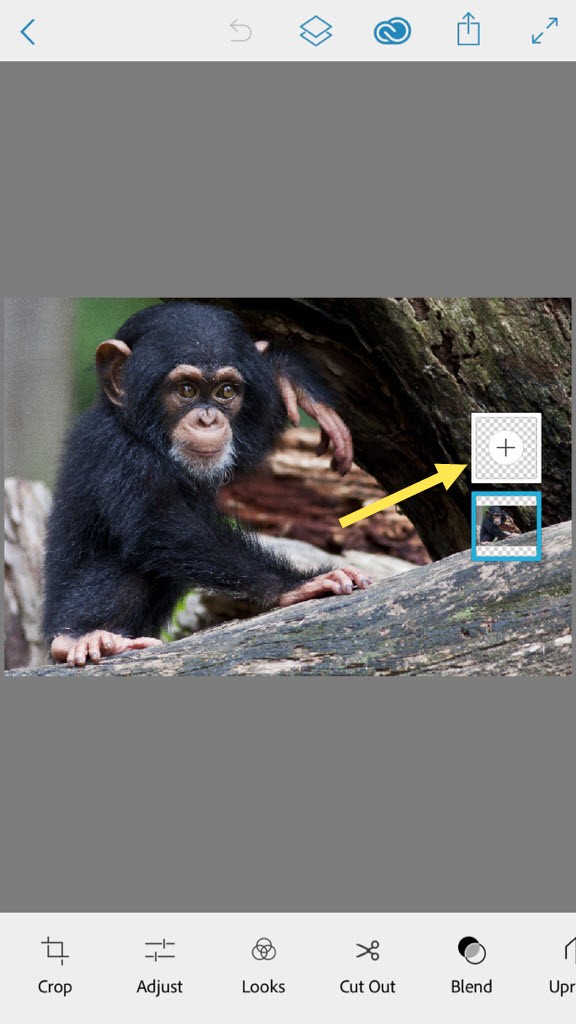
Then select Cut Out which, if you’re familiar with Photoshop, gives you a “lite” version of the quick selection brush combined with refine edge.
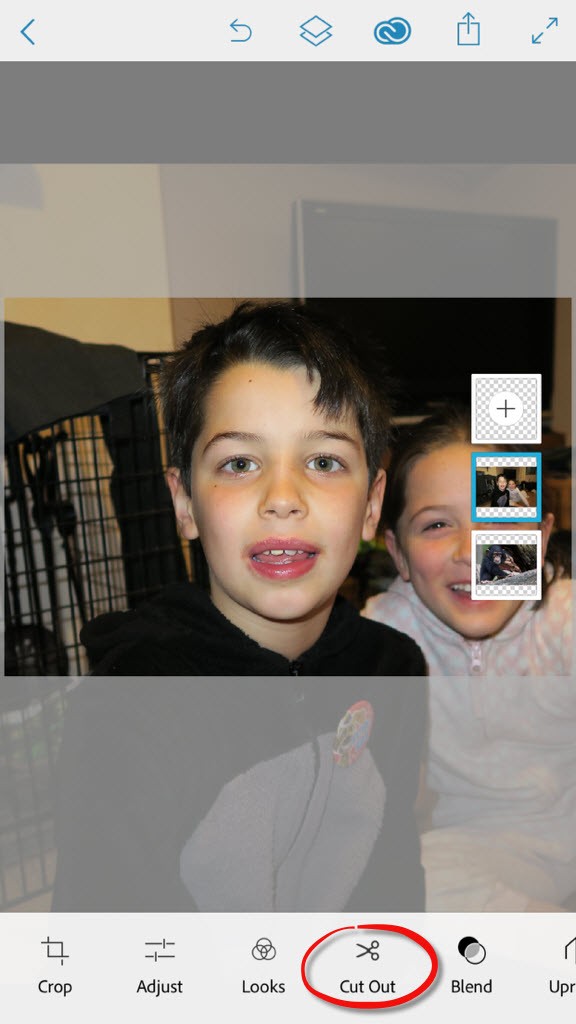
Simply drag over what you want to keep – you’ll need to pinch zoom for greater accuracy. If you select too much, toggle the add to subtract, and select what you want to remove. You can undo as needed. You can also change the smart selection brush to a basic selection, if it’s not selecting what you want. Just click on the magic wand to change between the two. You can see I could have benefited from using the basic tool my son’s right shoulder.
A lot of photos will be easier than this one, since there’s not much contrast between the foreground and background.
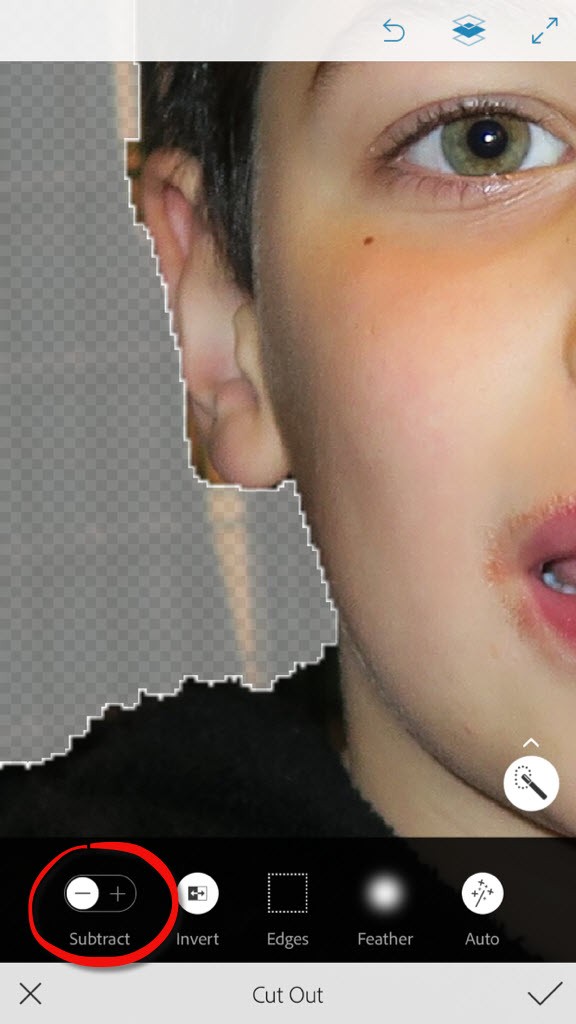
Your can tap Feather to soften the edge, so that the cut out blends into the background nicely. It’s very fast to get decent results (less than a minute for this one). It’s by no means perfect, but good enough! You can tap on the share button, to either save the image or transfer to Photoshop for further editing:
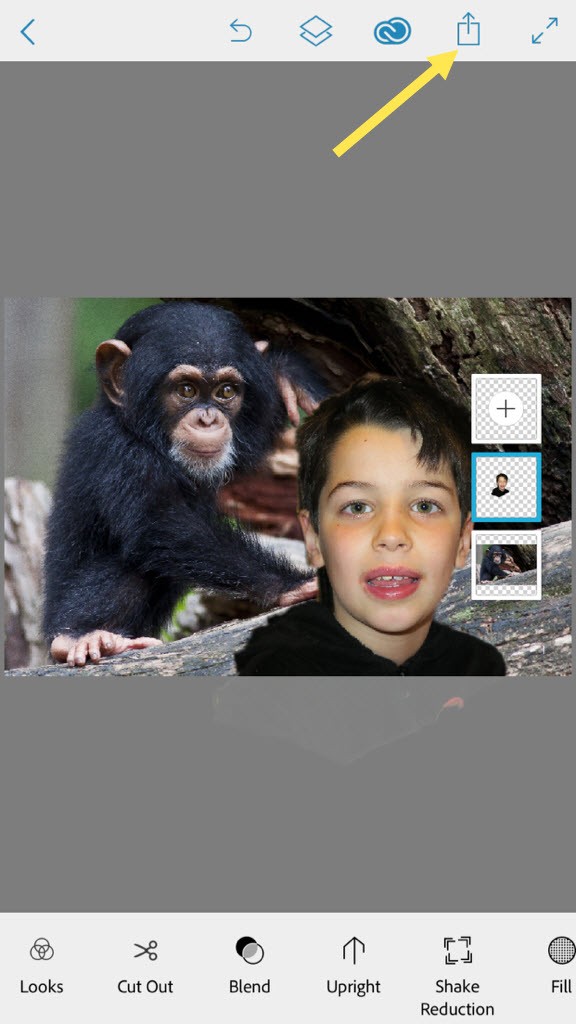
Unfortunately, you can’t currently add text, so you’ll need to do that in another program. For those familiar with Photoshop, if you do load the composition into the desktop version, you’ll get a layer mask for the cut out, which you can easily adjust further as needed:
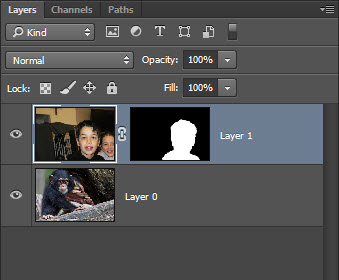
For comparison, this is what I did with the full version of Photoshop:
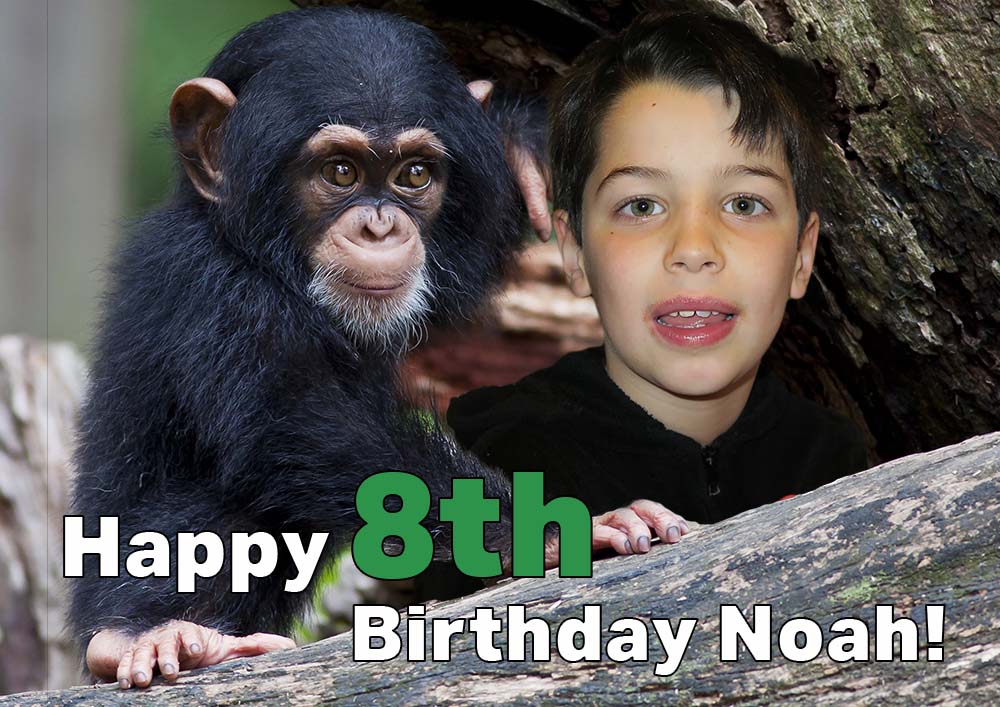
Give it a try – it’s good fun!
It’s been a while since I’ve discovered a worth reading
blog site, majority of the blogs nowadays release nonsense articles
just to make their website updated however the truth – it’s all
mumbo jumbo and copied material from another person. I’m
a geek and techie by
nature and currently getting individuals
that I can share my
knowledge and ideas on this specific field.
I hope we can share our thoughts
and understandings some time as I do really like this topic that’s
why I constantly look for pertinent blog writers
where I can reveal my self how grateful we are since of the
modern and advanced
devices, and gadgets we can have nowadays.
While looking for the very best feasible online resource regarding Gaming laptop I’ve found your site and also discovered it really interesting and
useful. I’ve discovered a lot by simply reviewing few of your
customers and write-ups conversations and I wish you could proceed creating more concerning this subject
in the future for the advantage of other people. I wish you could feature the most recent laptop computer computers
created pc gaming on your following update.
It’s been a while given that I have actually located a blog site deserving to be called an expert blog site.
Once again I will see your blog site more typically
and also hopefully you can also examine my blog and allow
me recognize what more could I do to enhance it.
It’s been a while because I have actually discovered a blog site deserving to be called an expert blog site.
I am truly impressed on your design of composing and every words that you have composed are
extremely simple to recognize and truly
helpful. I hope you would proceed discussing your knowledge and ideas
to ensure that visitors like us will certainly learn even more regarding this topic.
Once more I will visit your blog site regularly as well as hopefully you can additionally check my blog site
and allow me recognize what a lot more could I do to improve
it.
It’s been a while considering that I have actually discovered a blog site deserving to be called an expert blog.
Once more I will see your blog more frequently and hopefully
you can additionally check my blog as well as let me know what much more could I do to improve it.