[Until 4th December 2025 Anker are offering £450 off this power station, and use my code SOLIX63GIDON for an additional 5% off!)
This is the Anker Solix C1000 Gen 2 portable power station – a more compact upgrade to the original, now with what Anker claims is a Guinness World Record for AC charging speed, four 2000W AC outlets, and two high power 140W USB-C ports. I’ve been testing charging speed, how it handles high-demand appliances, solar performance, efficiency and standby drain. I’ll show you where it excels, where it could improve, and whether it deserves a spot on your shortlist – and we’ll run through the key features as we go.
So let’s take a closer look!
Overview

The power station comes with a mains charging cable, a car charging cable with an XT60 connector and a quick start guide, you can download a complete user manual from Anker’s website.

This is the lightest 1024Wh power station I’ve tested to date at just 11.3kg – impressive considering it uses long-lasting LFP batteries rated for 4,000 charge cycles. It’s also the most compact 1kWh unit I’ve tested (384 × 208 × 244 mm), although the Bluetti Elite 100 V2 I’ll be reviewing soon is narrower with its integrated rear handle.
Like most Anker products I’ve looked at, the build quality is excellent, but as with most power stations there’s no weather proof rating.

Its lightweight and compact design makes it very portable – it’s comfortably carryable with one hand which is super convenient. And considering how small it is, it’s not lacking any inputs or outputs. Around the front there’s a 12W USB-A port, a 15W USB-C port and two 140W USB-C ports.

Below are four 2000W AC outlets in the UK – the US gets 5 sockets. There’s a button to turn on the AC outlets.

The left side of the unit has the fast charging mains input and the XT60 DC input for charging off your car or solar panels.

The right of the unit has the car outlet underneath a rubber flap. It also has its own power button.

A long press of the main power button turns the unit and the USB ports on. The Anker has one of the clearest and most user-friendly displays I’ve seen on a power station, coming to life with a neat little animation. Pressing the button again switches to a more detailed view of inputs and outputs.

You can set a timeout for the display in the accompanying app. When plugged into mains there’s even a clock screensaver you can enable which is a nice touch. A long press turns the unit off.
Charging
The Anker’s biggest claim to fame is its Guinness World Record 49 minute AC charging at 1600W, using the supplied standard mains lead.
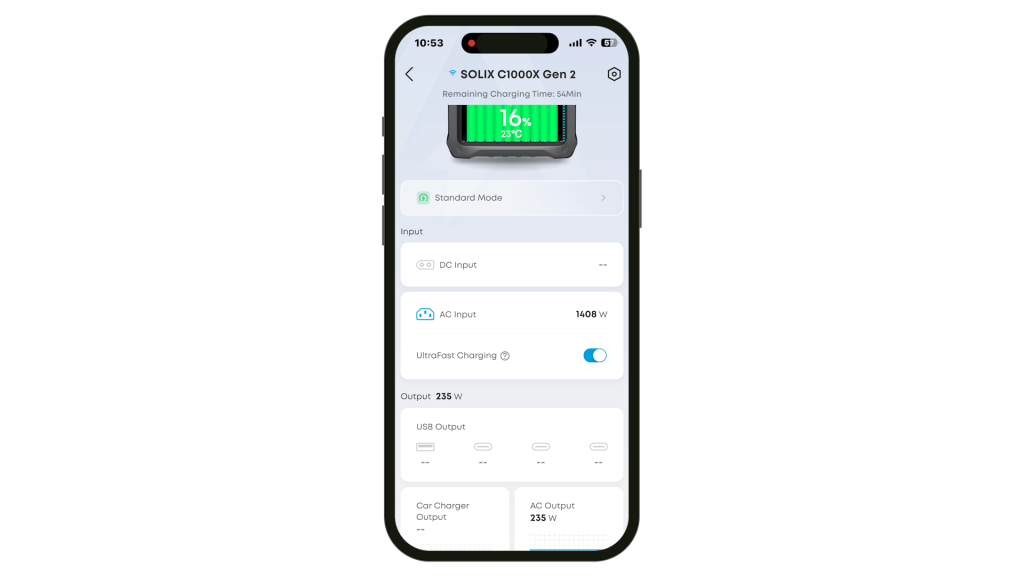
You do need to enable UltraFast Charging in the app. In my measurements it got to 80% charge in just 36 minutes and it managed to beat its own record, completing a full charge from completely flat in 47 minutes which is very impressive.

The next fastest 1kWh power station I tested – the DJI Power 1000 V2 took 53 mins.

You can definitely hear the fans charging at full speed – I measured around 42dB one metre away. That’s not particularly loud but the fans vary their speed quite a bit which makes them more noticeable.

The unit got to around 48°C charging at full speed which I measured with my thermal imaging camera.
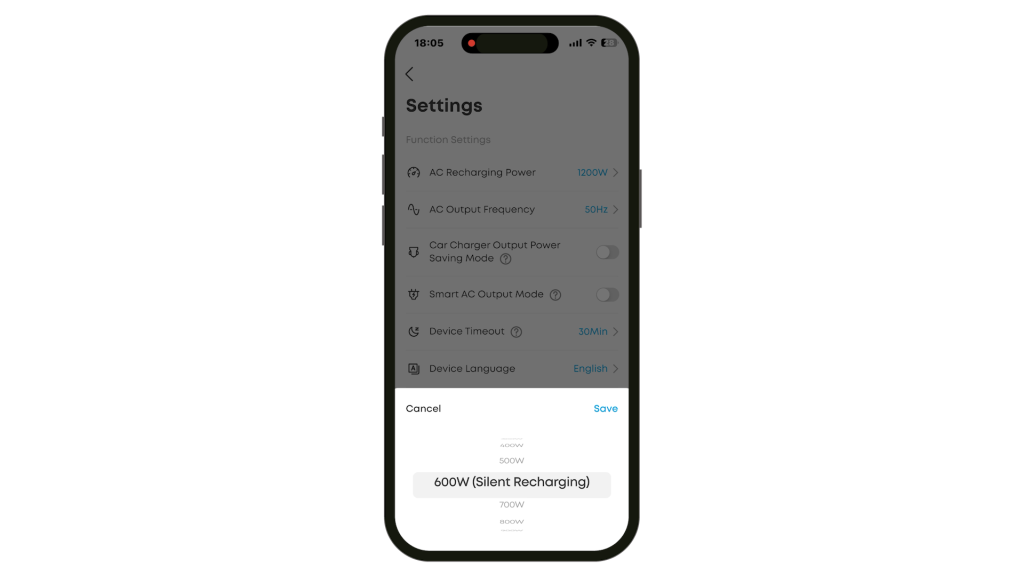
In the app you can drop the charging speed all the way down to 100W in 100W increments. Anker label 600W as Silent charging and it is a lot quieter but not silent. I found dropping down to 200W really did get you silent charging – the fans turn off – which would be handy if you’re sleeping close to the unit. All these measurements were taken with ambient temperatures around 20°C – they might vary in warmer conditions.

Using the supplied cable you can charge the power station at around 100W from your car’s 12V outlet. It’d take over 10 hours for a full charge.

If your vehicle has a 24V output you can use that for faster charging which I confirmed with my bench power supply.

Finally the Anker has an integrated MPPT controller for solar charging at up to 600W. I tested solar charging with their PS100 100W portable solar panel. This comes with an MC4 adapter cable to connect straight into the power station’s XT60 input. It’s a modest output for a solar panel, but that does make it fairly lightweight at 4.7kg. And together with its compact size and large carry handle it’s extremely portable and quick to set up. Magnets keep it folded and it takes less than a minute to open it up and adjust the integrated feet for the best view of the sun. It also has an IP67 waterproof rating which is great to see.
Typically the sun barely made an appearance when I first tested the panel so I only got around 20W, but I tried again another day and got 70W.

The solar input is limited to only 8.2A at voltages between 11 and 28V, so since this panel is rated at 24.5V, 4.1A, even if you connected three in parallel, you won’t get much more than 200W with panels like this.

To get anywhere near the 600W maximum, you’ll need to use higher voltage panels. I did try connecting two 31.3V Renogy 200W panels in parallel and got around 170W but higher voltage panels would be better – these panels are still under 30V in typical conditions.

Between 28 and 60V the input supports up to 14.5A. I used my bench power supply to approximate an ideal setup in sunny conditions.

In my tests at 40V and above I can achieve the Anker’s power station 600W maximum solar input. You’d need the solar panels connected in parallel so as not to exceed the 60V limit.
You can also charge off mains whilst solar charging – the Anker unit will prioritise your solar input. So it will use solar first, and only top up with mains as needed. Since you can set both the mains charging speed and a charging Time of Use or TOU schedule in the app, you could make the most of both solar charging and cheap electricity rates to keep the power station topped up as economically as possible. I’ll cover this in a little more detail later in the video.
Performance

The Anker Solix C1000 Gen 2 has a well -sized 2000W AC inverter. Not quite as powerful as the DJI 1000 V2 but still plenty for most devices you’re likely to plug in and 200W more than the EcoFlow Delta 2 and Bluetti Elite 100 V2.

There’s a generous 4 outlets in the UK, 5 in the US, all with a pure sine wave output important for sensitive electronics, which I confirmed with my oscilloscope.

I could run most household items, including a 2000W fan heater, a 1600W hair dryer and my 12000 BTU portable air conditioning unit – in this case running in heating mode. When the compressor kicks in, the spike in output can overload some less powerful power stations.

There is one “feature” of the Anker I’m not so keen on. If you plug in a device that exceeds 2000W but stays under 2400W, the power station will use its SurgePad technology to keep it running, but by lowering the voltage – the actual output power still can’t exceed 2000W. EcoFlow and Bluetti also have this feature, but they let you disable it in their apps. Unfortunately, just like on the Anker PowerHouse 757 I tested a while back, Anker doesn’t give you that option. It’s fine for resistive loads like heaters, but I’d be cautious with sensitive electronics – especially if you’re already close to 2000W across the other sockets.

Trying to deliberately overload the unit with a 2000W heater and a 1600W hair dryer that I ramp up with a voltage regulator, you can see that initially the power station drops to exactly 2000W, but eventually I get an overload error and the AC shuts off. You can turn the AC back on again after around 30 seconds.

To really put the inverter to the test I ran my usual machinery tests in the garage. It ran my 1800W Bosch sliding mitre saw perfectly and it could run my 14” bandsaw which has an induction motor with a large start up draw – which can trip some power stations.

It couldn’t run my 1800W table saw, also with an induction motor. The start-up current was too high. Anker specifies a peak output of 3000W but induction motors can draw many times their rated power on start-up.
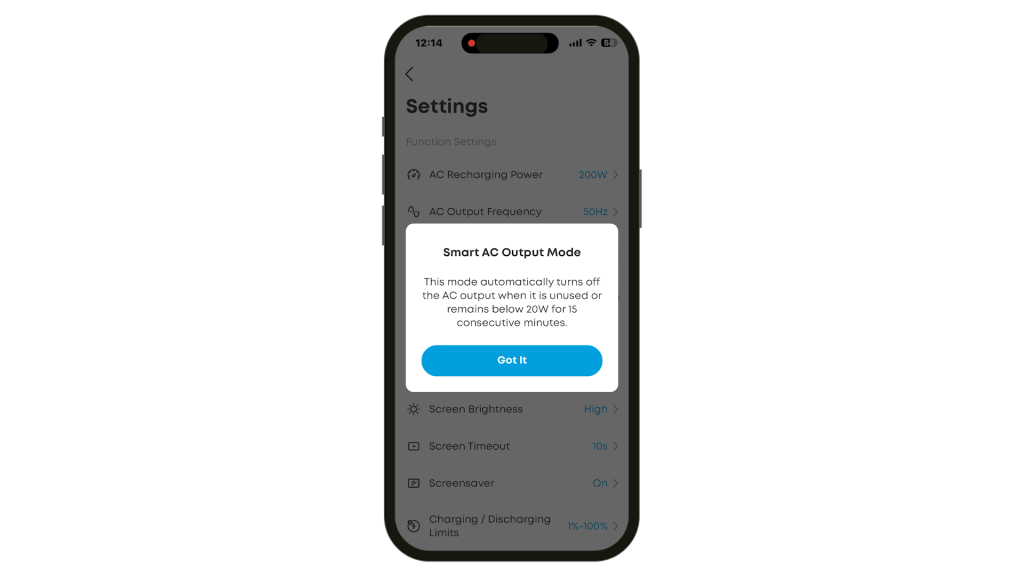
AC inverters can use a fair bit of power even when they have no load attached. By default the Anker turns off its inverter after 15 minutes when it’s not in use or using below 20W. But I turned off Smart AC Output Mode to test the parasitic drain. Starting with 100% charge I left it overnight for 12 hours with no load attached.

It had 80% capacity remaining so the inverter is using around 17W even without a load which is about average. It’s a fair bit better than the DJI and just marginally worse than the EcoFlow Delta 2.
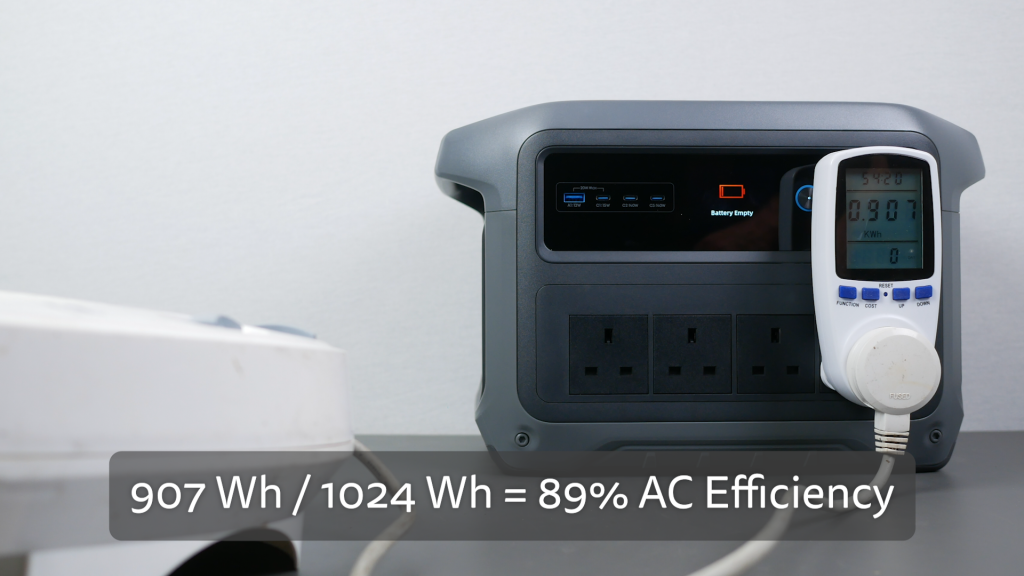
With a constant 1kW resistive load from an electric heater and an energy monitoring plug, I measured the usable capacity of the 1024Wh battery of the power station. It ran for just over 54 minutes and used 907 Wh. That’s 89% efficiency which is a very good result. I did try running this test with the heater at 2kW but the power station overheated after 26 mins. The heater was a little close to the power station which wouldn’t have helped.
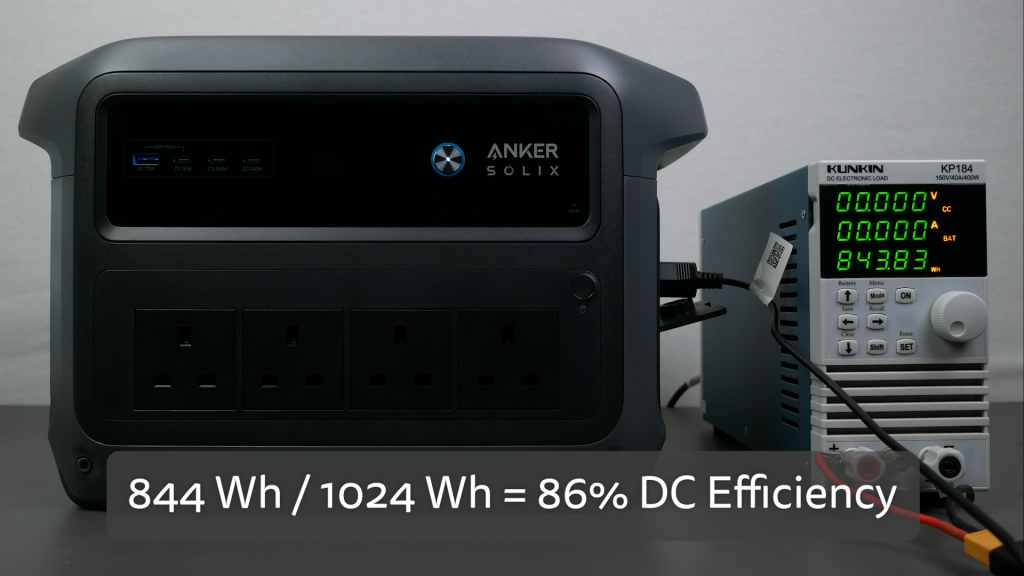
The Anker has a standard DC car outlet with up to 10A of output. I tested the efficiency of the DC subsystem with a load tester set at 8A. I measured 844Wh which is a decent 86% efficiency.

I measured the parasitic drain of the DC output this time disabling the Car Output Power Saving Mode. By default when enabled the output will turn off if the power is below 3W for 5 hours. After 12 hours the battery was still at 100% so there was no measurable parasitic drain which is impressive. So even though the DC subsystem is a little less efficient than the AC, with no measurable parasitic drain, you’re better off running intermittent devices like this portable fridge off the car outlet.

There are four USB outputs which come on with the unit. There’s a legacy USB-A port that doesn’t support any fast charging standards, maxing out at 12W or 5V at 2.4A.

And rather surprisingly the USB-C port beside it has no fast charging support either, maxing out at 15W or 5V at 3A. And both ports have a maximum combined output of 20W. So these really are for your less demanding tech.

Fortunately there are two 140W USB-C ports that support almost every fast charging standard under the sun and both ports can be used at their maximum for a combined 280W total output.

To test this I charged my Anker power bank at its full 140W and ran a load tester off the other port at 140W.

As well as charging power banks, these ports will fast charge power hungry laptops like MacBook Pro’s and as more devices switch across to USB-C charging they’ll only get more useful. Note you’ll need to use an EPR-rated cable to get 140W, or 28V at 5A.

I also tested charging very low power items like my AirPods Pro which only draw around 1W. They kept charging for more than 30 minutes even with the Device Timeout in the app set to 30 mins, so it doesn’t prematurely cut off very low-power devices.

The Anker does support passthrough charging, so you can charge the unit and use all the outputs at the same time.
Unfortunately there are no wireless charging pads on the Anker. These have become less popular on power stations which is a shame – there’s certainly space for at least one on top of the unit which would be very handy.
Like most power stations, the Anker has a UPS or uninterruptible power supply mode. When AC devices are connected with the power station plugged into mains power, those devices bypass the internal battery and run directly off the mains. If there’s a power outage, the switchover to battery power occurs almost instantly – within 10ms on the Anker which is as fast as DJI and Bluetti.

I tested this with my desktop computer running an intensive graphics benchmark, and it handled the transition flawlessly. I also measured the transfer time with an oscilloscope.

There’s a very clean break as the battery switches over and the transfer time was less than 10ms as spec’d.
I’ve briefly mentioned the accompanying smartphone app, but it is very comprehensive and user friendly. It also works over WiFi so you can monitor and control the power station remotely. It’s also handy in bright sunlight where it’s difficult to read the screen.
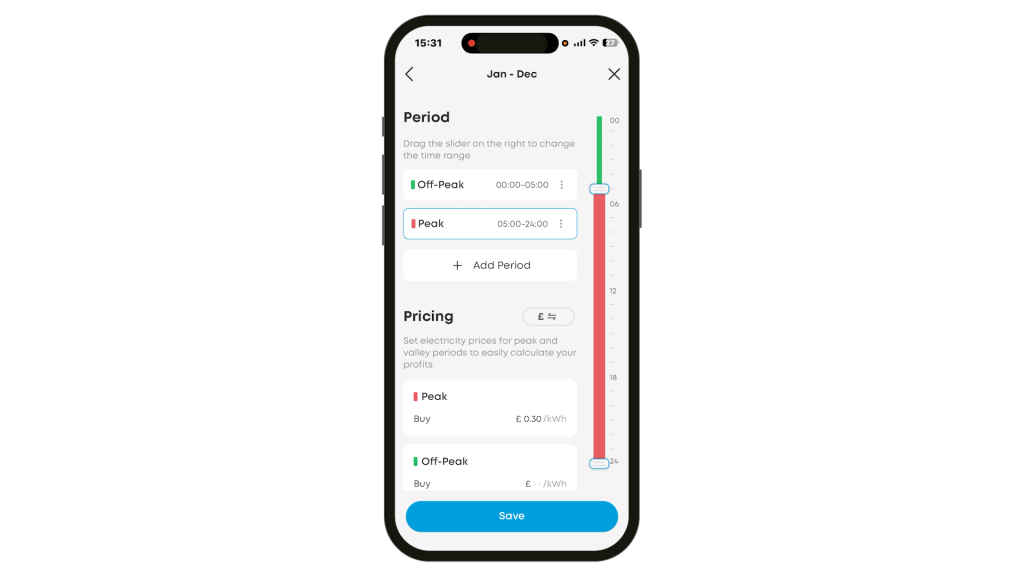
As I alluded to earlier, The TOU of Time Of Use Mode is interesting if you’re using the device in your home. For example I could use this power station in my office at the back of the garden with a couple of solar panels. Since I’m on a smart tariff from the UK supplier Octopus, I get very cheap electricity between 11.30pm and 5.30am. I can set a schedule to charge the power station then, so ideally I’m either running off free solar energy or this cheaper rate. There’s also a Storm Guard feature to preemptively fast charge the unit if a storm is forecast.
Conclusions
The Anker Solix C1000 Gen 2 is one of the most complete and well-rounded 1kWh power stations I’ve tested. It’s compact and lightweight, has extremely fast AC charging, a good range of outputs, integrated solar charging, and one of the best LCD screens and apps in its class. It’s one of the most efficient power stations I’ve tested too.
It’s great to see solar charging built in – unlike the DJI I reviewed recently. But to reach the full 600W you need higher-voltage, heavier and more expensive panels. Cheaper, more compact panels tend to sit in the 11–28V range, which is limited to 8.2A. Even if you connect a few of them in parallel, you’ll only see around 200 W. To get anywhere near 600W, you need panels in the 28–60V range to take advantage of the higher 14.5A input.
I’d also like to see an option to disable Anker’s SurgePad in the app. At the moment, if you’re running close to the 2000W AC limit, the unit will drop voltage on all its outlets to stay under its limit, which isn’t ideal for any sensitive electronics you have plugged in. I really hope Anker can address this with a firmware update.
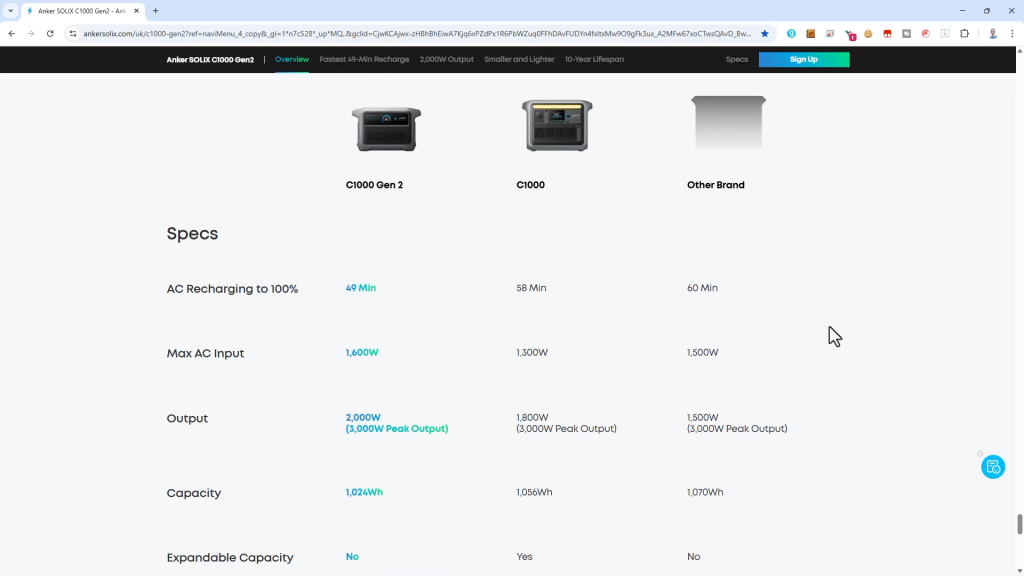
Finally it’s worth noting Anker has dropped the floodlight built into the first generation of this power station, which is very handy in a power cut or for camping. And they also dropped the expansion port. So unlike the EcoFlow and DJI you can’t expand the capacity of this power station. I’m not sure how common it is for people to add expansion batteries to 1kWh units, but it’s still something to note.
Overall though this power station has to be on your shortlist if you’re considering a 1kWh unit. And it comes with a 5 year warranty and what should be established after sales support from a reputable brand.
I will be comparing it directly to the DJI, EcoFlow and Bluetti in an upcoming article and video, so if you want to see how they compete head-to-head make sure you’re subscribed to my YouTube channel.
Don’t forget to take a look at my YouTube video at the top of the page, and again please subscribe to my YouTube channel where I’m releasing videos every week on the latest technology and how to get the most out of it. If you tap the bell icon when you subscribe you’ll get a notification as soon as I release a video, and there’ll be a link to my site here for the written article. YouTube is also the best place to leave a comment. I read all of them and respond to as many as I can!
Buy direct from Anker – only £549 (save £450!) until 4th December 2025.
And use my code SOLIX63GIDON at check out for an extra 5% off (takes it to only £521.55) – also really helps support this website and my YouTube channel – thank you!
Anker Solix C1000 Gen 2: https://wgl.io/93h6iql7
Anker Solic C1000 Gen 2 + 100W Solar Panel: https://wgl.io/jhjqdl
Leave a Reply