If there’s one app on my iPhone I can’t live without, it’s Gboard from Google. Gboard provides a new keyboard for your iPhone or iPad that enables typing via gliding your finger across the keyboard rather than tapping. The app has other features built in like searching Google right from the keyboard without switching apps, but it’s the Glide Typing as Google calls it, that I use all the time.
It’s very easy to get the hang of, and I guarantee it will speed up your typing significantly.
Search for Gboard in the app store and install:
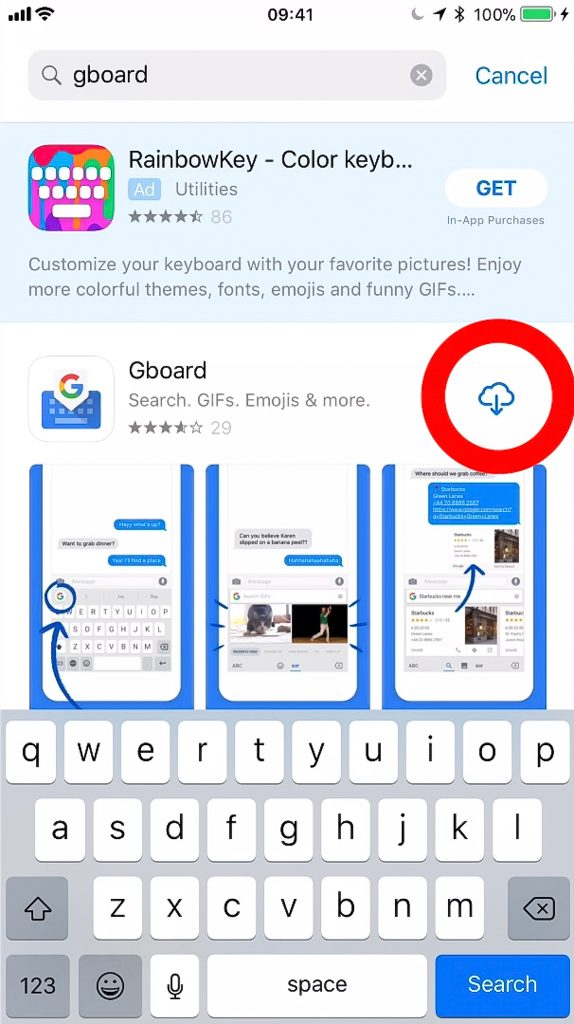
When you first open the app, you’ll be prompted to setup Gboard. Tap on Get Started, then follow the prompts to turn the Gboard keyboard on and allow full access:
With Gboard now configured, you can go into any app that uses the keyboard, for example Mail. You may need to turn on the new keyboard with a long press of the globe icon to select Gboard:
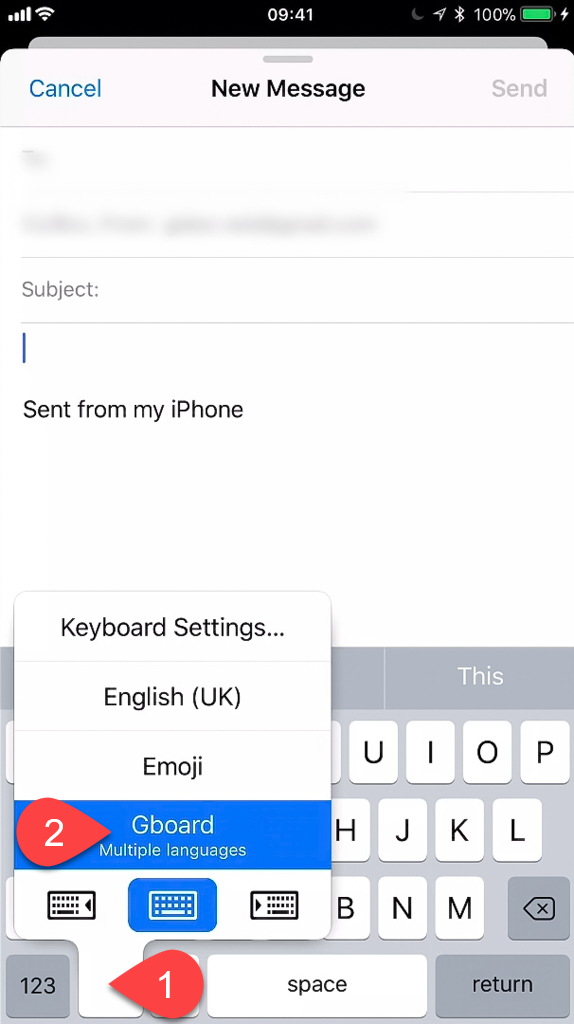
Now you can type by swiping your finger over the letters of the words. You don’t even need to tap the space bar. Just tap twice on the space bar to end the sentence with a full stop.
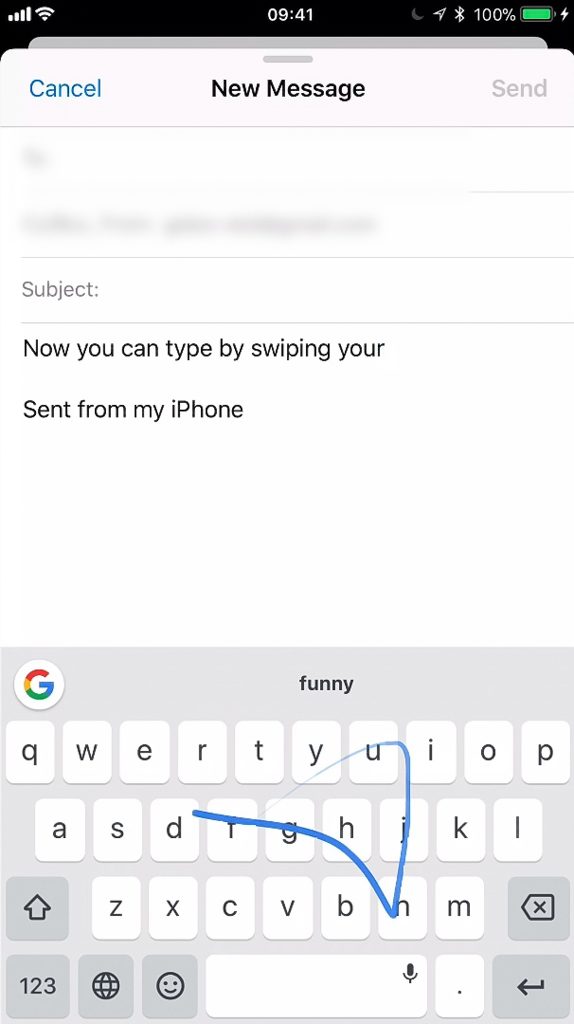
Give it a try and let me know how you get on in the comments. Please subscribe to our YouTube channel and Facebook page if you find these articles useful.

I use this since you have shown me and find it really useful
Thanks Jude – they seemed to have ironed out a few bugs since then too :).
hi dear,are you interested in test super high Quality Bluetoosuper, If you can guide me to the registration form I’ll gladly send you a pair of Hbuds H1 Bluetooth wireless headphones.
If you need to reach us our email : support@hbudssport.com
Our website:www.hbudssport.com
Thanks in advance,
Nice post!! It’s beneficial. Thanks for sharing.
Great post! Gboard seems like a great tool that I’m definitely going to start using!