The Allpowers 500W power station has a big 606Wh battery but it is one of the lightest and most compact units I’ve tested in this category. And it has a couple of features that make it stand out amongst similar offerings from other companies.
I’ll also be looking at the accompanying Allpowers 100W solar panel that turns the unit into a portable solar generator.
These power stations are perfect for power cuts, camping, travel, festivals; and around the house and out and about to charge all your tech.
The prices do tend to vary so please check the links at the bottom of the page, but they’re not particularly cheap. So I hope this article will help you make the right choice. Let’s take a closer look.
Overview

Inside the box you get the AC adapter, the AP-SS-007 power station itself and an instruction manual. Unfortunately there’s no car charging cable that usually comes with these portable chargers, or any additional cables for charging off a solar panel.

The power station is lighter and more compact than other comparable power stations I’ve tested. It weighs just over 5.4kg and measures 263 x 140 x 180mm (10.4 x 5.5 x 7.1″). The Bluetti and Jackery are over 600g heavier and the EcoFlow River Max is almost 2.5kg heavier at 7.8kg.
Yet despite its size and weight it has a 606Wh Lithium Ion battery inside, which is more than the Bluetti, Jackery and even the EcoFlow, at least on paper. I will be testing this claimed capacity shortly, but that should be enough to run a 60W mini fridge for at least 10 hours, or a 55” TV for around the same time. Or charge the latest 16” M1 MacBook Pro with its 100Wh battery around 5 times, or a more typical 50Wh laptop at least 10 times from completely flat.
It feels well built with a simple mostly uncluttered boxy design, but like its contemporaries it still has no water resistance rating which always puzzles me considering their intended outdoor use.

The left side of the unit has two DC inputs – one 5521 port to use with the included AC adapter and one Anderson Powerpole port to connect up to a solar panel. Then there’s the 12V 10A car socket output with its dust cover and below that an air inlet vent.
The front of the unit has two 220V AC sockets that will accept UK as well as international plugs. These sockets support 500W continuous output with a 1000W surge peak. They operate at 50Hz here in the UK, but you can switch them to 60Hz via the smartphone app, which might be useful for travel.

Underneath the AC sockets there’s a 1W LED light, the power button which can also turns on Bluetooth, the DC outputs power button that turns on the USB-A ports, the car socket output and the 12V DC outputs, and the AC outputs power button that needs a 3-5 second to switch on and off to avoid accidental operation.
Then there’s the LCD display which shows a Bluetooth icon if active, remaining time to discharge or charge the built in battery depending on how much power is going in or out, a graphical display of the battery capacity with an exact percentage underneath and how much power is going out or coming in. There’s also a fan icon that comes on when the fan is operational and various icons indicating which ports are in use.

It’s a useful display, with decent viewing angles indoors but it’s harder to see outdoors in bright sunlight. And the display can only show either input power or output power and always shows output power if anything is connected to any of the AC or DC outputs and even if just the AC subsystem is turned on with nothing connected, which already uses around 6W.
It would be nice if you could switch across to check input power, perhaps using a single press of the AC power button. This would be particularly useful when charging via solar, where input power can vary considerably. Also it’s a minor point but I’m not sure why Watts are displayed as WATTA. Perhaps it’s Wattage truncated.
Finally there’s a second 1W LED light. Both LEDs have their own power switches with one level of brightness and no flashing SOS mode. They are usefully bright but I still think a floodlight like on the Bluetti AC50S is more useful.

The right of the unit has 3 USB-A ports, two of these with orange tabs are 18W Qualcomm Quick Charge 3.0 ports and the other one’s a standard 5V port. Then there’s a two-way 60W USB-C Power Delivery port that can be used both to charge the unit and as an output to charge other USB Power Delivery devices like laptops. This port is always operational – you don’t need to turn anything on.
Beside the USB ports are two 12V 5A 5525 DC outputs and below all these ports is an exhaust vent with a fan. This fan turns on as the unit heats up pulling cool air from the inlet vent on the other side and expelling hot air, to try and keep the temperature of the unit down.

The top of the power station has a folding handle that’s slightly rubberised for comfort but also holds it firmly in its closed position when not being used – I guess to stop it rattling around in a campervan or RV.
There’s an accompanying smartphone app to control the power station. After turning Bluetooth on with a long press of the power button, you start up the Allpowers app on your smartphone and tap on the smartphone icon in the top right of the screen. You can then tap on the S500 to connect. The app is fairly basic, allowing you to remotely turn on and off the LED lights and the DC and AC ports. You can also switch between 50Hz and 60Hz.

You can also monitor the input and output power and check the battery level which is useful since the built-in display only shows either input or output power.
I did have an issue with the Bluetooth module on my first unit where the connection was unreliable and even when it connected I couldn’t use all the features of the app. Allpowers sent me a second unit which so far is working properly.
But there hasn’t been any updates to the app for over a year, and the app doesn’t feel finished with some dialog boxes having a mixture of English and Chinese.
The accompanying app for the Ecoflow River Max I reviewed recently is on another level if you like the idea of remote support of your power station.
Charging

There are various ways to charge the Allpowers power station but there’s only one option included in the box. The power station supports passthrough charging so you can use any of the outputs whilst the unit is charging.

The included 20V, 5A or 100W AC adapter plugs into the 5521 input on the Allpowers. This will charge the unit from completely flat to 100% charge in 5-6 hours at just under 100W.

This seems slow after just testing the Ecoflow River Max which charges directly off mains at up to 500W – with a full charge taking around one third of the time it takes to charge this unit. And although the Ecoflow weighs significantly more you don’t need to carry an AC adapter. The Allpowers AC adapter weighs just over 700g including the Figure 8 power lead.
You also lose the UPS uninterruptible power supply functionality of the EcoFlow that’s a useful side benefit of mains charging.
You can’t just use a more powerful charger either – the maximum input is the 100W or 20V at 5A of the included charger.

But there is one slightly hidden feature that enables faster charging. The 2-way USB-C port can charge the unit at up to 60W. And you can charge via this port while charging with either the included AC adapter or a solar panel, which I’ll discuss shortly.
This shortens the charging time considerably. I was able to charge the unit from flat to 100% in around two and a half hours at just under 170W according to the unit’s display.

Although this is a little misleading since the LCD screen changes from charge time remaining to Hello when at 100% charge, but then continues to charge for up to another 2 hours, still at a fairly high input power.
It was more like four and a half hours before the charging input dropped to around a 3W trickle charge. So if you want the full capacity of the battery I’d leave it charging well after the Hello greeting appears.

You will need a USB-C cable and a 60W USB power delivery charger to use this feature, but as well as boosting the overall charging speed when you’re in a hurry, it’s also very convenient when you’re travelling and don’t want to have to take the heavy AC adapter. I tried various USB-C power delivery chargers and it looks like you need one that can output 20V. I found the display on the Allpowers was way off using the 30W output from a RavPower PowerHouse charger. It displayed around 70W which I confirmed with a USB power meter was in fact the 30W max output from the RavPower. I couldn’t get the Allpowers to actually charge the RavPower PowerHouse. No matter what order I plugged it in, the RavPower always sent its output to the Allpowers.
Charging off the EcoFlow River Max’s 100W output did deliver the full 60W input to the Allpowers, still displayed as around 70W.

You can also charge off a 12V car socket output although again you’ll have to supply your own cable. I used the cable from the EcoFlow River Max with a XT60 to DC 5521 adapter I soldered up.

I only got around 57W which seemed low but checking the manual is actually slightly higher than the spec’d maximum of 50W. This is much lower than other power stations I’ve tested. The Jackery Explorer 500 can charge at 85W off a car socket and the Bluetti and EcoFlow managed around 100W. I’m not sure why there’s this limit on the Allpowers but it would take over 10 hours to charge the unit off your car’s cigarette lighter outlet.

I even tried using the Anderson Powerpole port with a Jackery car charging cable and their adapter, but still got just over 50W.
Finally you can charge off a solar panel using the Anderson Powerpole port, which is why these power stations are often called solar generators.
There’s a built-in MPPT controller for more efficient solar charging and the input supports 16.6V to 24V up to 5A, which would be a maximum of 120W with the right solar panel in perfect conditions.

I tried the power station with the Allpowers AP-SP-027 100W solar panel which should be a good match and the Allpowers manual quotes 8 hours to charge the 500W Allpowers off this panel.

It’s a fairly compact single fold panel with polycrystalline cells. You can see its dimensions and weight above. There’s no IP rating but it’s listed as waterproof.

Unlike the power station, it comes with a generous assortment of cables to connect to the popular integrated MC4 connectors. There’s a MC4 to Anderson cable to connect to the Allpowers.

But there’s also a MC4 to DC 5521 with several adapters including the 7.9mm connector. You can use this adapter with any of the Jackery Explorer range and the Bluetti AC50S. The only adapter missing is an MC4 to XT60 connector to plug into the EcoFlow, so you’d have to solder something up or purchase an additional cable.

All the cables are stored in a zipped pouch, together with two legs that have to be buttoned onto the solar panel. These two legs can be partially unbuttoned and pulled out to tilt the solar panel towards the sun, after opening up the velcro closure. It is a little fiddly positioning the thin legs to hold the panel up, but it’s still pretty quick to set up. It’s not as convenient to use as the slim Jackery Solar Saga 100 with its magnetic closure and wider legs, but it is a little smaller and lighter.

I plugged in the MC4 connectors to the MC4 to Anderson cable and plugged this into the power station. It’s still winter here in the UK but the sun did make a rare appearance. Even quite late in the afternoon I did briefly get 70W from the solar panel which was a little more than I was expecting.

One thing to note is you can’t charge off Solar and the AC adapter simultaneously. I wasn’t able to use the DC5521 and Anderson inputs at the same time – the DC5521 input will always take priority. But you can use the 2-way USB-C port whilst charging with a solar panel to speed up charge times.
Once the weather improves I’ll do a comparison article and video on the various solar panels I’ve accumulated to try and help you find one that fits your needs. But initial impressions of the Allpowers 100W panel are favourable.
Performance

I started off testing the 12V, 10A car socket outlet. I used the port to provide DC power to my Hota D6+ LiPo charger which charges the batteries for my RC cars. I could pull the full 120W off this socket charging a 4S LiPo battery. I also tried charging the EcoFlow River Max and got over 100W of output.

I tested the port with a multimeter and unfortunately it’s not a regulated output, which means the voltage will drop as the capacity of the battery is depleted. This will reduce the power output but more importantly may drop the output voltage below what the connected device requires.

I also tested the two 5525 DC 12V 5A outputs. These also aren’t regulated but might still be useful for powering LED lights for example.

I tried plugging this 12V LED lighting strip which used around 15W. Since the output’s not regulated this light strip will dim as the battery level depletes.

The two orange tabbed USB-A ports support Qualcomm’s Quick charge 3.0 at up to 12V, 1.5A or 18W with a compatible device.
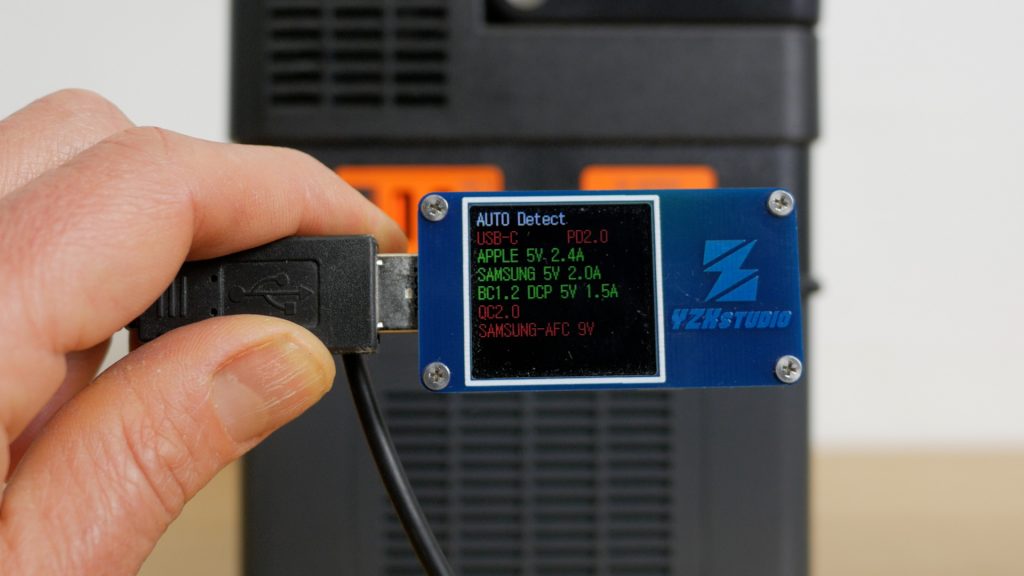
The remaining port is a standard 5V port but supports up to 3A or 15W total power.

I tested all these ports to their maximum capacity and found no issues, and they can be all used simultaneously as required.

I’ve already discussed the USB-C port for charging the unit, but it also supports 60W USB-PD output for charging anything from this Lenovo Chromebook to smaller Macbooks.

I would have liked to have seen 100W output like on the EcoFlow to charge even more power hungry devices, but 60W is enough for plenty of devices.
There’s no wireless charging pad like on the smaller 300W Allpowers unit and the Bluetti AC50S I reviewed last year.

The power station has two 500W pure sine wave AC outlets which are 220V here in the UK and 110V in the US. I confirmed their pure sine wave output, which is important for sensitive electronics, with a graphical multimeter.

As I mentioned earlier the sockets will accept international as well as British plugs which is a nice touch. I tried plugging in various adapters that come with the GoPro SuperCharger and they all fit fine.
I would have preferred the sockets on the side of the unit like on the EcoFlow. Oversized plugs and even the cables for standard plugs either obstruct the LCD display or make the power buttons awkward to press.
As I’ve mentioned in my other reviews on these power stations, you should have some idea of what you’re plugging in. The rated power of the device you’re plugging in shouldn’t exceed 500W, but also the startup power which can be a lot higher can’t exceed 1000W. Anything with a motor can sometimes draw up to three times its rated power when it starts up. It’s useful to have a cheap energy monitoring plug to ensure the power station you buy has a big enough inverter to run the devices you’re planning to plug in.
A 500W inverter is plenty for most of your tech, like laptop chargers, fans, speakers, televisions etc. But it’s not enough for most things with an element like a kettle, toaster or a sandwich maker.

I tried plugging in a range of power tools to really test out the power station. It coped pretty well and I even got it to run a 720W Bosch grinder, although it did overload the inverter several times when starting up. The unit will beep and the AC icon on the LCD display blinks. Just unplug the device and turn the unit back on again. If your tool has variable speed you can try starting it off slower and then ramp the speed up if you find it tripping the power station. This grinder doesn’t have variable speed but connecting it to the EcoFlow which has a very fast and responsive display of instantaneous power output, measured over 1300W on several occasions on start up, so it’s not surprising it overloads the Allpowers.

But once up and running it worked fine, even under load and at close to 600W – well above the rated 500W of the inverter.
Most other power tools I tried ran fine including a 310W Festool sander, a 550W Bosch belt sander and a 650W Ryobi SDS drill – although with the SDS drill I did have to ramp up the speed slowly.

As a more controlled test I filled a studio lamp head with 100W incandescent bulbs. I was able to power six 100W bulbs before overloading the inverter when I tried a seventh – although it did run for 10-20 seconds. The 6 bulbs ran at around 570W for 5 minutes which is pretty impressive.

I ran a capacity test on the battery to check its 606Wh rated capacity. I used a single 100W incandescent bulb for this test as a constant resistive load. I made sure the battery was fully charged, leaving it plugged in for a further 3 hours after it reached 100% charge on the LCD display.

It took just over 6 hours to completely discharge the power station and the energy monitoring plug measured 541Wh which is far better than I was expecting. That’s an efficiency of 89% which is well above what you’d expect after conversion losses. Typically these power stations are around 80% efficient using AC power. Allpowers quote 85% efficiency off AC power and 90% off DC.

The power station didn’t get too hot in my testing even under a heavy load. At close to its maximum output for 20 minutes or so the hottest it got in certain areas was a warm to the touch approximate 40°C, measuring with a Flir thermal imaging camera. The AC charger got similarly warm to the touch too, charging at its full 100W output.

When you turn the AC, on the cooling fan comes on briefly and then turns off. The power station is then silent in operation until the fan comes on again usually after a few minutes when using AC power. The fan is quite noisy – you can hear how it sounds in the accompanying video. I measured around 47dB one metre from the unit, around 10dB louder than background noise.
Like most of the power stations I’ve tested so far the Allpowers uses a Lithium Ion battery which isn’t replaceable and only has around a 500 charge discharge life cycle. I’d really like to see power stations like this switch across to Lithium Iron Phosphate cells which can support 2000 plus charge discharge cycles.
Conclusions
The Allpowers 500W power station is compact and relatively lightweight considering its capacity and inverter’s genuine 500W output. Probably my favourite feature is the USB-C power delivery charging which although not the fastest charging method is very convenient.
It’s disappointing there’s no car charging cable included and the Bluetooth app needs some work. And it’s still pretty slow to charge off the included 100W charger, especially when you compare it to units like the EcoFlow which can charge directly off mains at up to 500W.

Build quality is generally good, but I did have an issue with the power button getting stuck in its on position several times, although so far I’ve always been able to jiggle it free.
I’ll be testing the Allpower 100W solar panel more thoroughly in a group test soon, but first impressions are good. It’s compact, has an excellent assortment of accompanying cables and even in non-ideal conditions I got around 70% of its rated maximum output.

It’s main competitor is the Bluetti or Poweroak in the UK AC50S which is currently around the same price on Amazon. The AC50S has wireless charging and a more useful floodlight, but a far less capable 300W inverter and I measured around 100Wh less capacity.

The Jackery Explorer 500 is currently more expensive but Jackery often have discounts. It has a similarly capable 500W inverter, and I measured a similar capacity. Its build quality is marginally better but it has no USB-C power delivery charging, only a single AC outlet and a far more basic display.

The EcoFlow River Max is a fair bit more expensive and also doesn’t have USB-C PD charging. And its measured capacity was a little underwhelming. But it can charge far quicker, has a beefier 600W inverter, 100W USB-PD output, a larger more informative display and a far more capable accompanying app.
All these units are heavier and larger than the Allpowers. I’ve reviewed all these power stations if you want to find out more about them. The easiest place to find all my charging station reviews in this YouTube playlist.
Don’t forget to take a look at my YouTube video at the top of the page, and subscribe to my YouTube channel where I’m releasing videos every week on the latest technology and how to get the most out of it. If you tap the bell icon when you subscribe you’ll get a notification as soon as I release a video, and there’ll be a link to my site here for the written article. YouTube is also the best place to leave a comment. I read all of them and respond to as many as I can!
You can save up to £100 ordering directly from Allpowers:
Allpowers 500W Solar Generator:
(Use code: DX1FY1RE6WYC to save up to £100. I understand the code will still apply a discount if you purchase the power station on its own too.)
Amazon links:
Allpowers 500W power station: https://amzn.to/3IfhgdL
Allpowers 100W solar panel: https://amzn.to/3tWXhv9
Combo (power station and solar panel): https://amzn.to/3wcqy7V
Ecoflow River Max: https://amzn.to/3MREtq4
Jackery Explorer 500: https://amzn.to/37lS5cE
Bluetti / PowerOak AC50S: https://amzn.to/3tbU8bN
Jackery Solar Saga 100: https://amzn.to/3IgtB1c
Leave a Reply